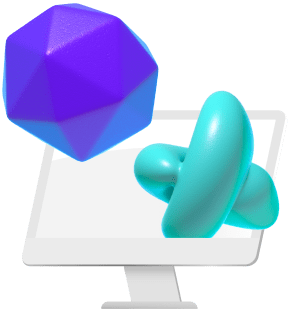When it comes to software for 3D modeling, sculpting, and animation, Blender is mentioned a lot. It is free and open-source, which is a good enough reason for many to use it, whether for hobbyist work or commercial products. It explains why there are so many Blender templates for all sorts of projects.
On top of that, Python, one of the world’s most popular programming languages, can be used directly in Blender for scripting. There’s a whole lot that you’ll be able to do once you get the hang of it, so this article will take you through the basics of Blender Python scripting.
Getting Started with Python in Blender
Let’s assume you have some familiarity with Python, but you’ve never put it to use in Blender. This section will take you through the fundamentals so you can get straight to scripting.
Setting Up Python for Blender
The great thing about scripting in Blender using Python is that you don’t need to install libraries or add plugins. Simply open the “Scripting” tab (usually the rightmost tab) and you can start writing Python in the console.
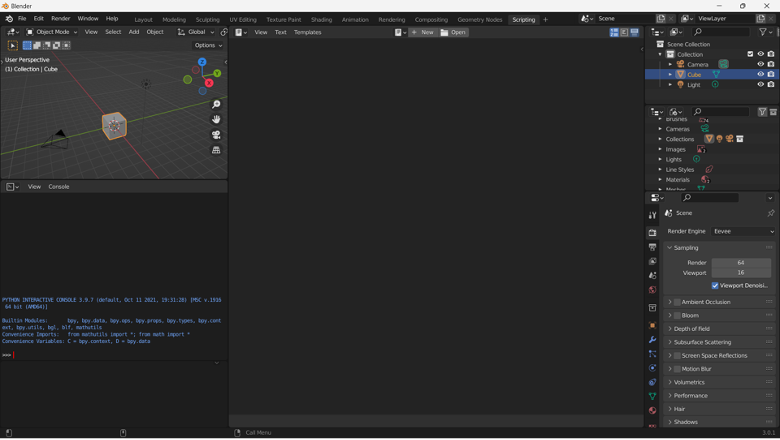
The box in the bottom-left corner is what we call the “console”, where you’ll enter your Python commands and scripts.
Before we go on, let’s have Python tooltips show when you hover over items in the Blender interface. This will let you know how to refer to them when scripting.
- Click Edit in the menu bar.
- Select Preferences.
- Choose Interface from the options on the left.
- Under the Display section, tick Python Tooltips.
Basic Python Scripts for Beginners
Let’s get into the actual Blender scripting tutorial beginning with the fundamentals. There’s a lot you can achieve in Blender using Python. Let’s start from the basics. You can enter your code into the Text Editor or the Console available from the Scripting tab.
There are great assets available for Blender, but at the base, everything is made up of primitives. Here’s the general idea of how to create any primitive, though let’s use a cube as an example:
bpy.ops.mesh.primitive_cube_add(size=3, location=(0, 0, 0))
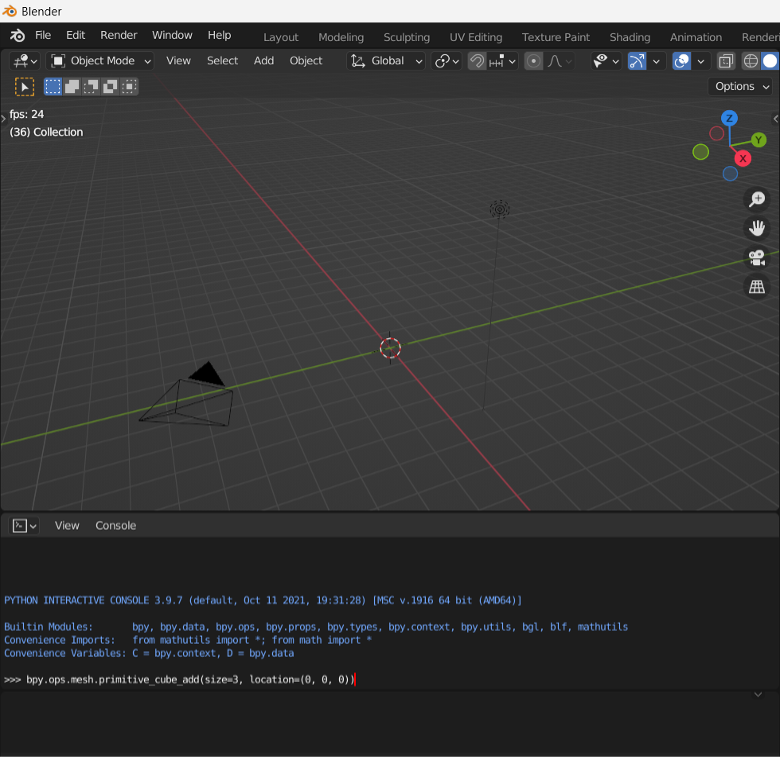
Once you’ve copied the line above into the console window, press Enter, and you’ll have created a cube! Of course, you can change the size and location as you please.
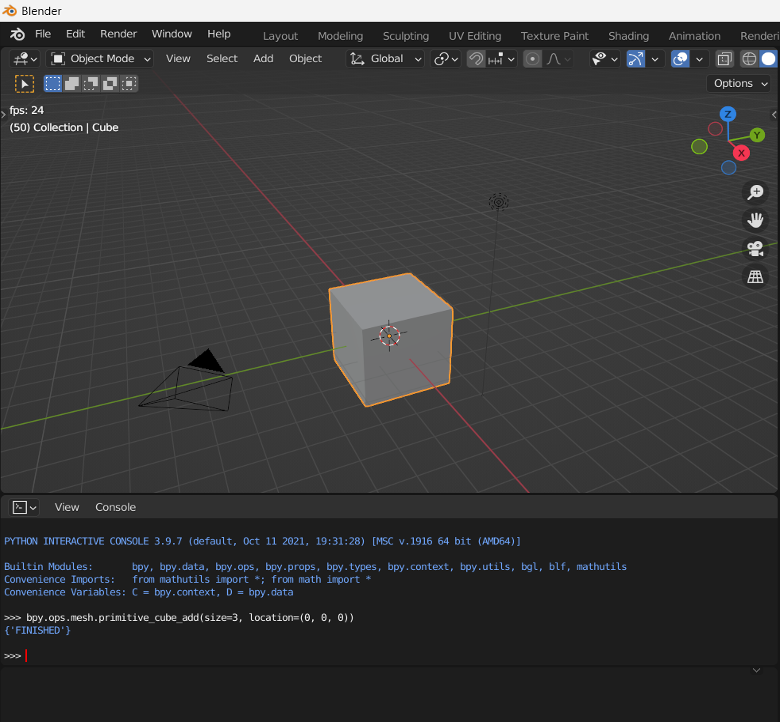
You can create other primitives similarly, but the exact code required differs:
- Sphere: bpy.ops.mesh.primitive_ico_sphere_add(radius=3.0, subdivisions=5, location=(0, 0, 0))
- Cone: bpy.ops.mesh.primitive_cone_add(radius1=3.0, depth=4.0, location=(0, 0, 0))
- Cylinder: bpy.ops.mesh.primitive_cylinder_add(radius=3.0, depth=4.0, location=(0, 0, 0))
- The Blender Monkey, Suzanne: bpy.ops.mesh.primitive_monkey_add(size=3.0, location=(0, 0, 0))
You can see more of the commands for creating primitives in the API documentation. Just scroll down to the “bpy.ops.mesh.primitive_[shape]_add” entries.
It also has a lot of other cool ways to interact with primitive meshes.
Understanding the Blender Python API
When diving into 3D modeling with Python, you’ll need to know more about the Python API and what it can bring to the table when it comes to your workflow.
Well, Python can be used to do almost anything in Blender, to be honest. Here’s a list of some of its capabilities:
- Add primitives
- Modify primitives
- Delete primitives
- Change user preferences
- Create new tools
- Create new interface elements
- Apply materials
- Automate modeling and animation processes
Practical Applications of Python in Blender
The first part of our Blender scripting tutorial shows you how to enter a command or two using Python in Blender. But it is important to also understand the practical uses of scripting in this program.
Automation of Repetitive Tasks
One of the greatest things that Python scripting can do for your Blender workflow is automate different aspects of your workflow. This means that a single script can get repetitive tasks completed in seconds, and faster workflows in Blender always help. Let’s talk about a few examples:
- Have you ever worked on tens of models and/or scenes and needed to export each from their respective .blend files? You can use a Python script to get that done with the press of a button.
- Does each new scene you make need specific lights, cameras, and models from the onset? Blender automation can get your scene set up in seconds.
- Python can come in handy when trying to put together complex models that can easily be scripted. For instance, architecture, landscapes, or patterns in a scene that use a lot of repeating geometry.
Custom Add-Ons and Extensions
The way you use Blender is probably a little different from the next person. Everyone has different workflows, different preferences, and different needs when using this software.
When you get really good with Python, you can create custom tools and add-ons (just like the great plugins others have made) that fit perfectly into your workflow and help you achieve things that you can’t when using inbuilt options.
Python in Animation and Rigging
The usefulness of Python in 3D animation is immense. Complex projects can be made so much easier when you utilize scripting at the right moments.
In animation work, you can change an object’s properties and set keyframes, animate along defined paths, move bones and armatures, and even control animation playback. In rigging work, you can create, parent, and apply weight to bones and armatures using only Python.
When you need to get repetitive animation or rigging work applied to tens or hundreds of models, Python can make things exceptionally easy for you.
Advanced Techniques and Scripting Best Practices
When using Python for Blender in the real world, it is important to know how to manage if things don’t work the way they should or even work at all. This section will help with debugging, troubleshooting, and learning more about the Python API and what it can do.
Debugging Python Scripts in Blender
Similar to how you can run into issues with Blender itself, you can also run into issues with your scripts.
One thing any programmer will tell you is that code doesn’t always work, even when you seem to have written everything right. This is why debugging code is a thing, and there are many tips you can follow to troubleshoot and find out what might be causing your script to fail.
- Pay attention to the console. This is where error messages are displayed and they can give a lot of insight into why the error is being encountered.
- Use print() statements. These do not affect your code’s functionality, but they’ll print a specified message to the console. They can be used to tell where your code might be failing.
- Selectively comment out code. When errors don’t occur after commenting out a line of code, it can help pinpoint where the problem is coming from.
- Ultimately, you might find it necessary to walk through your code line-by-line multiple times to try and find the issue.
Optimizing Python Scripts for Efficiency
Optimization in Blender is always helpful, and whether you’re new to scripting or not, it’s never too early to learn how to write clean, optimized code. Here are some best practices that can help, especially when your script might be used by other team members.
- Add descriptive comments to explain what each major section of code is meant to do.
- Use functions for repeated code to clean things up.
- Make sure any variables used are descriptive so you can tell what they are for just by reading them.
- Put error handling in place to better understand any exceptions or errors.
- If possible, write your scripts in an IDE like Visual Studio Code as they have a lot of ease-of-use features.
Community Resources and Learning Platforms
There’s only so much that can be covered about Python and Blender here. It’s easy to find courses for learning modeling and animation in Blender, but if you’re looking to learn more about scripting in Blender, there are several great resources online.
- Blender Python API documentation
- Blender Stack Exchange
- Blender Artists Forum
- Blender Developer Wiki
- Udemy Blender Scripting Courses
Conclusion
Blender is one of the best options for 3D modeling and animation, even without scripting. However, adding Python to the mix will give you so much more power, especially when it comes to repetitive tasks and customization.
This article only touched the surface of what Python can do in Blender so make sure to explore learning resources and do some experimentation using Blender on Vagon’s high-end cloud systems for first-hand experience.