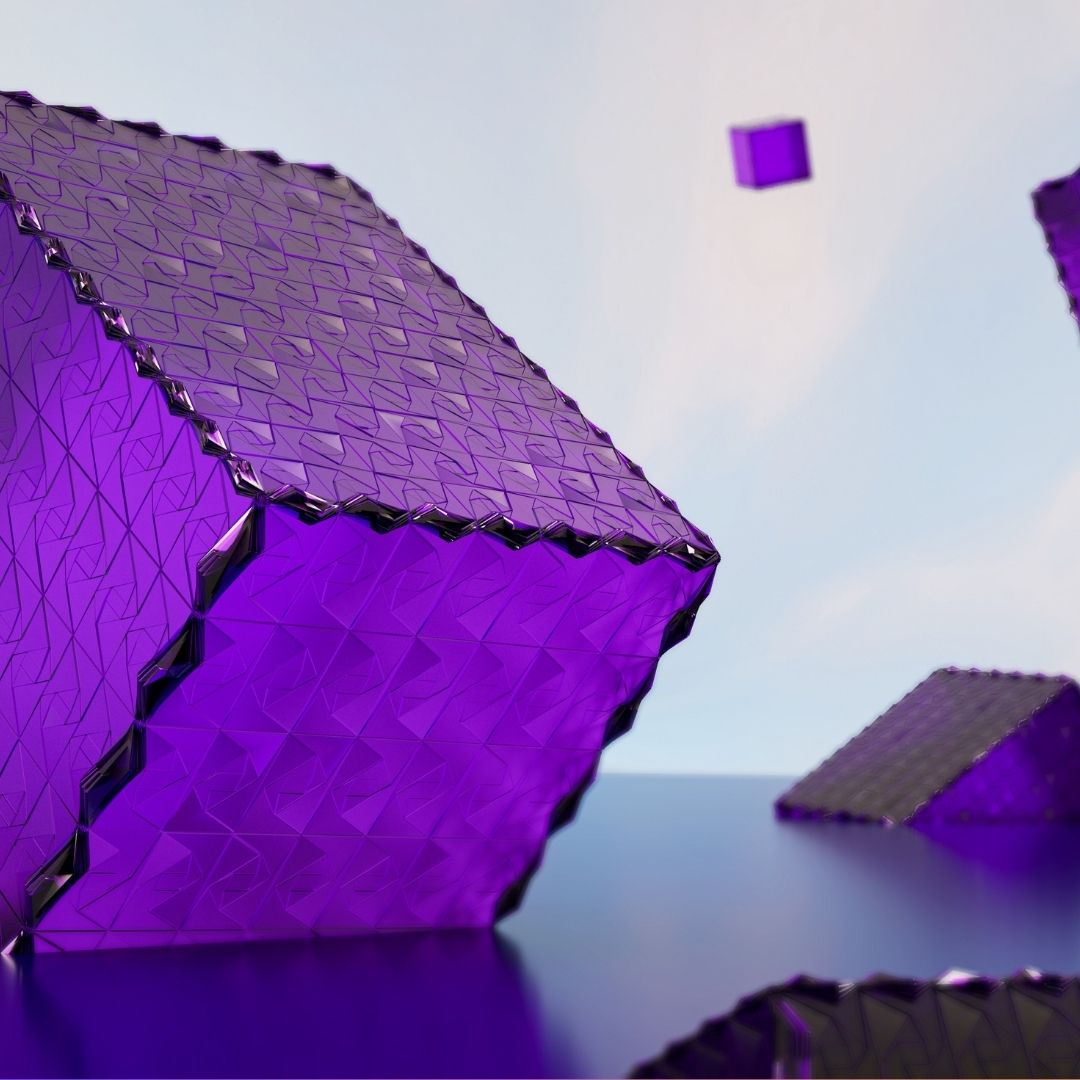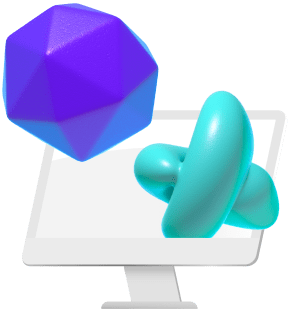Maya stands as a powerhouse in 3D animation and design. It offers unparalleled creative possibilities. Yet, you only experience its full potential when you use it with a curated selection of plugins. These plugins elevate Maya’s capabilities beyond the regular. In this article, we bring the best Maya plugins that promise to redefine your creative workflow.
Understanding Maya Plugins
Autodesk Maya is a powerful 3D computer graphics software used for animation, modeling, simulation, and rendering. It provides a comprehensive set of tools for artists and animators to bring their creative visions to life in the digital realm. Maya was initially developed by Alias Systems Corporation and was released in 1998.
Maya has played a pivotal role in creating numerous blockbuster films like Avatar, The Lord of the Rings trilogy, and the Toy Story series. Game developers rely on Maya’s tools to bring virtual worlds to life. Beyond entertainment, Maya finds applications in design and architecture for creating realistic visualizations, walkthroughs, and simulations.
Maya consistently evolves with each version, introducing new features and plugins. plugins have a very important role in making the best use of Maya. What then are these plugins?
What Are Maya Plugins?
In Autodesk Maya, plugins are additional pieces of software that extend and enhance the capabilities of the base Maya application. These plugins function as modular add-ons, providing users with specialized tools and features beyond what comes with the standard Maya installation.
Significance in Autodesk Maya
Maya plugins empower artists and studios to push the boundaries of creativity within the software. They do this firstly by expanding Maya’s functionality by introducing new tools and workflows. They streamline and optimize workflows by automating complex tasks, saving time for artists and allowing them to focus more on the creative aspects of their work.
Also, plugins create space for customization. Users can tailor Maya to their specific requirements by adding plugins that align with their project needs, allowing for a more personalized and efficient workflow. Several plugins aid Maya’s ability to adapt to the ever-evolving technology world.
Integrating plugins into Maya Workflow
As much as Maya upgrades by adding more plugins, they ensure to integrate them seamlessly. This seamless transition further enhances the 3D workflow.
- Plug-and-Play Integration: Maya plugins for 3D modeling often adopt a plug-and-play approach. With this approach, users can easily install and activate plugins. Once integrated, they become a natural extension of Maya’s interface and functionality.
- User Interface Integration: plugins integrate their tools and features into Maya’s user interface, ensuring a cohesive and unified workspace. This way, VFX artists, game designers, and other Maya users can access and use the plugin alongside Maya’s native tools without disruptions.
- Custom Panels: Some plugins introduce custom panels or windows within Maya, allowing users to interact with advanced features in a different space. This approach ensures that the new function doesn’t affect the main workspace but remains easily accessible when needed.
- Menu Integration: New plugins are integrated seamlessly as their options either go into Maya’s existing menus or new menus. This way, artists can incorporate plugin tools into their workflow without having to navigate through separate interfaces.
Essential Plugins for Modeling
Some essential Maya modeling plugins include:
#1: ZBrush Integration (GoZ)
This plugin allows you to switch seamlessly between Maya and ZBrush, a powerful sculpting tool. Artists can transfer detailed models between the two applications for high-quality sculpting and detailing, thus streamlining the workflow.
#2: ngSkinTools
ngSkinTools is a plugin tailored for character modeling. It enhances Maya’s skinning capabilities by providing advanced skinning tools, painting workflows, and layer-based skin deformation. You will need it during character rigging and animation.
#3: Hard Mesh
The hard mesh works for hard surface modeling. It provides tools for adding insets, bevels, and other details with ease. This helps to create intricate details on hard surface models.
Animation and Rigging plugins
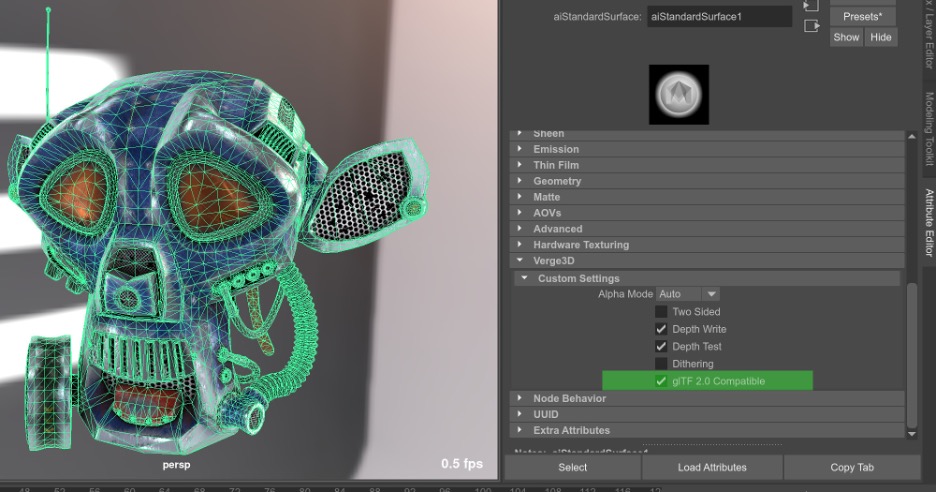
#4: Advanced Skeleton
If you need to rig creatures, props, or vehicles, Advanced Skeleton is that VFX plugin. It is an auto-rig plugin that offers an easy way to create rigs with unlimited body configurations. Advanced Skeleton can create rigs without a limit to body configurations. You can create numerous heads, legs, or fingers.
#5: BHGhost
BHGhost Maya plugin is one of the free Maya add-ons for animators. There is an onion-skinning tool that helps you view several frames at one glance. You can use this tool to create sophisticated animations. Users also get to view the real 3D lines for their animation in the viewport. Therefore, BH Ghost shows you your animated works in the finest of detail.
#6: MASH
MASH is a popular motion graphics toolkit among animators. With it, you can create complex animations with ease. It has several tools for graphics, creating particle effects, and procedural animations. Also, it allows for procedural modeling and animation, making it useful for creating diverse patterns, structures, and arrays.
VFX and Rendering Plugins
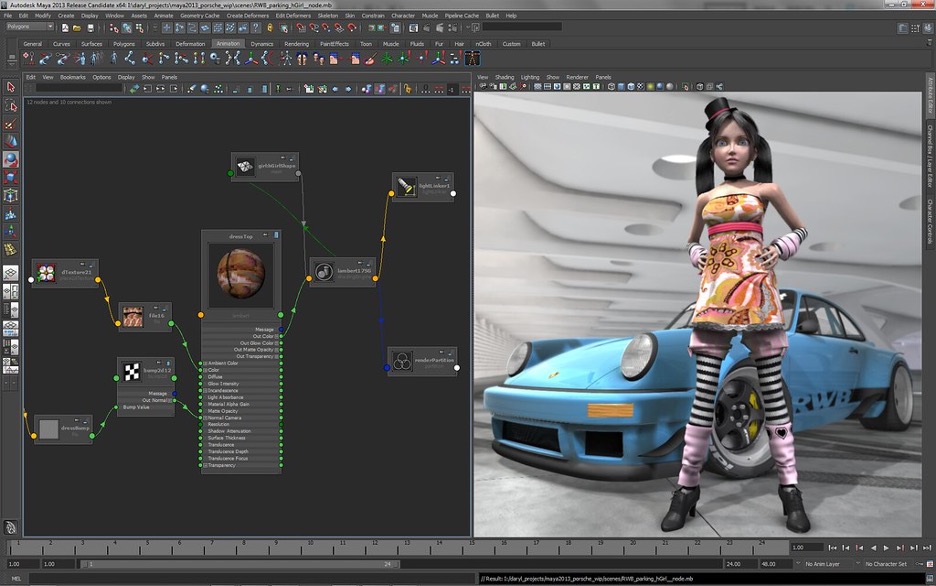
#7: Carbon Scatter
Carbon Scatter is a scattering plugin that artists use to create vegetation in Maya. This plugin integrates the Vue Solid growth and population engine to create detailed populations and environments. It allows you to create millions of 3D stones, plants, trees, and other environmental objects.
#8: BonusTools
BonusTools is a collection of additional scripts and tools that enhance Maya’s functionality. BonusTools includes tools for rendering, animation, modeling, rigging, and scripting. BonusTools is a popular Maya Optimization tool among Maya users because it saves time and boosts productivity.
Game Development Plugins for Maya
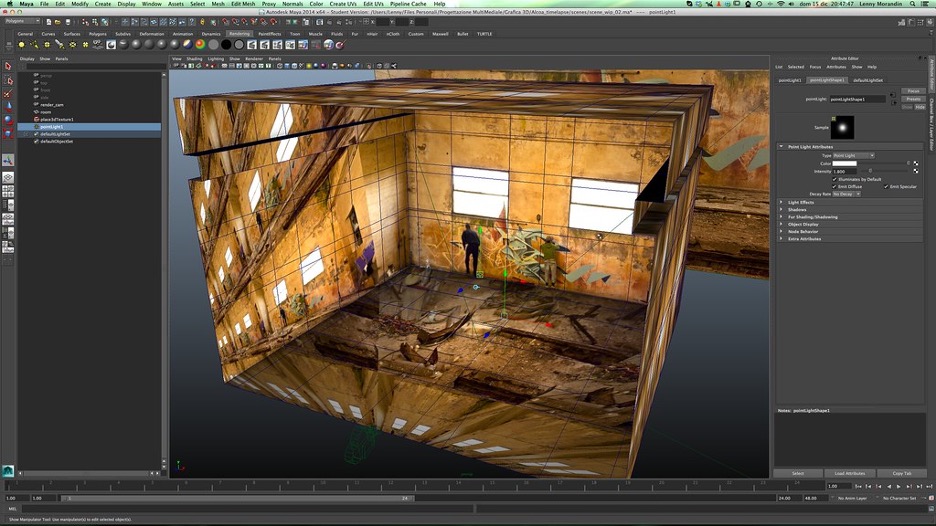
#9: Shave and a Haircut
Shave and a Haircut is a powerful tool for creating unique realistic CG hairs at minimal render times. It is useful, especially in game development, VFX, and live-action film development. You can use this tool to elevate your 3D characters by giving them silky, full-length hair, fur, and beards. It also adds some intuitive grooming tools and advanced rendering capabilities to achieve stunning visual realism in your Maya projects.
#10: Yeti
Yeti is a similar plugin that allows you to create hair, feathers, and fur on your 3D models. Like Shave and a Haircut, Yeti also supports a wide range of grooming tools, which allows you to create complex hair and fur styles easily.
Integrating Vagon for Enhanced Maya Experience
Vagon offers a cloud platform that elevates your Maya experience. It leverages cloud computing for enhanced performance and collaboration. With cloud computing, your rendering, animation and resource-intensive tasks will run optimally.
As an artist, you can get to work from any device as Vagon offers scalability and flexibility for project demands. It also ensures data security, version control, and a responsive Maya environment, making it an efficient solution for 3D design and animation workflows.
Leveraging Vagon’s Cloud Platform with Maya
Vagon offers powerful cloud servers that provide high-performance computing, reduce rendering times, and improve the overall responsiveness of Maya. This platform enables real-time collaboration among team members worldwide.
Another appealing feature is Vagon’s scalability. Vagon allows for dynamic scalability of computing resources based on project requirements. This ensures that when you need a smaller or larger space, Maya’s performance can adapt to your demand in the project. Utilize Vagon’s cloud platform with Maya for your animating projects to unlock a more flexible, collaborative, and efficient design environment.
Choosing the Right Plugins for Your Project
Before you select plugins for Maya, be sure to consider several factors to choose the right tools for your specific projects. These factors include:
- Define Project Goals: Clearly outline your project goals and requirements. Providing answers to these questions will help in defining your goals. What are you working on at the moment? Which plug-in can address your current tasks and challenges? If your project involves complex character animations, for example, focus on plugins that excel in character rigging and animation tools.
- Compatibility with Maya Version: Check that your selected plugins are compatible with your version of Maya. While some plugins are optimized for specific Maya releases, other incompatible plugins can lead to stability issues.
- Consider Industry Standards: Explore the plugins that are used by top artists and designers. Look for tools that are tried and tested by professionals. Then, select and add these tools to the collection.
- Research Plugin Reviews: Read reviews and testimonials from other users within the industry. Reviews provide insights into the real-world performance and usability of the plugins. So, check out online forums like Reddit and GitHub for community discussions, and user feedback.
- Cost Constraints: Evaluate your budget and weigh the cost of plugins against their potential benefits. Some of your projects will require premium plugins with advanced features. For others, the budget-friendly plug-ins are suitable.
Conclusion
From this article, you have seen a curated selection of Maya plugins for transformative impact on 3D workflows, game development, rendering, and modeling processes. From advanced modeling tools like Hard Mesh to game development facilitators like Shave and a Haircut, these plugins optimize performance. By leveraging Vagon, artists benefit from accelerated rendering, seamless collaboration, and the freedom to access Maya from any location and device.
To supercharge your 3D workflow, consider incorporating Vagon into your Maya space. While Maya offers plugins to elevate your projects, Vagon brings in the benefits of cloud computing. Integrate Maya into Vagon today and you are sure to experience accelerated rendering, seamless collaboration, and the freedom to design from anywhere.