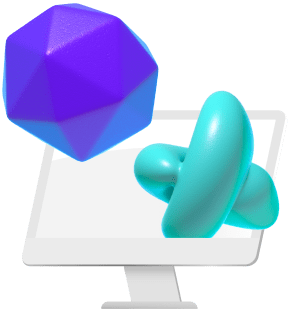Game development starts with Unity, which provides Unity developers, game designers, and indie game studios the tools and features that allow them to turn their creative imaginations into reality. Conversely, as a powerful tool, it also has its challenges.
Understanding Unity’s Common Issues
Unity is the most adaptive piece of software. Still, developers may face different misfortunes, from Unity crashes and bug fixes to broader game development issues. The first step in addressing these challenges is acknowledging them. Even though the scalability of Unity is considered a blessing to the creative aspect of software development, it introduces a vast array of developmental challenges.
Overview of Typical Unity Errors
The Unity errors may vary from simple coding bumps to sophisticated memory leakages. We categorize these types of mistakes, and we will outline the most common ones you may face in the process to lead you through cloud-based development environments as you’re working on Unity using cloud computing or other development environments.
Common Scripting Mistakes and How to Avoid Them
Scripting bridges the basis of Unity development. Common scripting traps and ways to avoid them are laid out before details of Unity development tips, designed to improve your coding. By instilling such practices earlier, we can save both time and effort. In most cases, these scripting bugs are born out of a poor understanding of Unity’s scripting APIs and neglect to manage the code’s complexity.
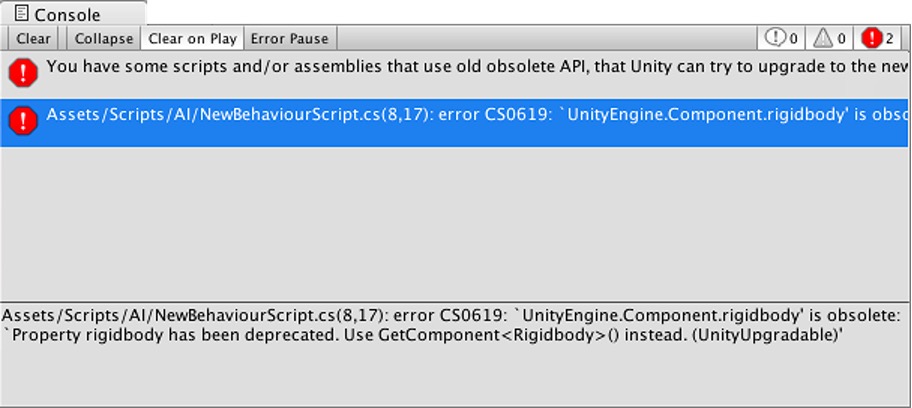
Asset Management and Optimization Challenges
Effective asset management is critical for performance management. Research what it takes to optimize Unity projects correctly using the right asset optimization techniques and our Best Unity Assets guide outlining the best assets to help streamline the development process. Effective asset management transcends simple organization; it becomes about reducing file sizes, learning the better setting for your project, and taking advantage of asset bundles to shorten loading.
Effective Debugging and Error Resolution in Unity
Learning to debug is imperative for any Unity developer. Successful debugging in Unity goes far beyond a mere code look; it encompasses a comprehensive method in which problems that can negatively affect the performance and enjoyment of the game are critical to understand and solve.
Debugging Strategies for Unity Developers
Debugging is a very important skill that developers must master while using Unity on cloud computer. This method allows testing in different environments near the end user’s situation. Tools like breakpoint debugging, conditional logging, and the use of the Unity Profiler to monitor game performance in the real world are priceless for revealing and fixing issues quickly.
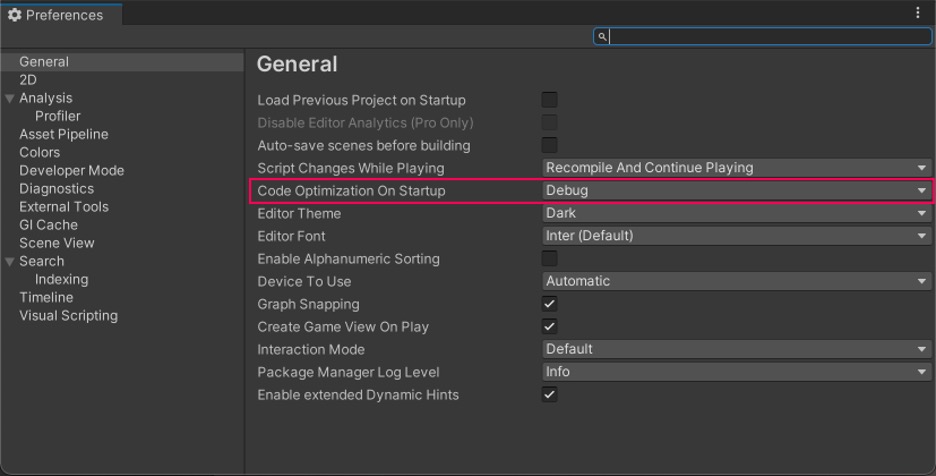
Step-by-Step Guide to Fixing Common Unity Errors
Almost every Unity game developer will face issues in their development process that can be easily fixed and will save a lot of time and frustration. Whether you are trying to solve simple script syntax errors or are maneuvering through more complex problems such as memory leaks and asset corruption, an organized method is the key. These steps will give you the aud as to how to challenge issues and ensure that the project is on track:
- Replicate the Error: Consistently reproducing the error is the first step in troubleshooting. This provides an understanding of the environment of the error and is necessary for testing solutions in the future.
- Analyze and Understand the Error: Before moving to solutions, spare a moment to analyze the error message or behavior, and try to understand what might be happening. Unity’s documentation and community forums are good sources of information to understand the causes of error messages and to identify the common source.
- Document the Solution: When the error is fixed, document the issue and its resolution. This also helps in future troubleshooting and knowledge sharing among the development team.
- Review and Optimize: Lastly, analyze the affected parts of your project to determine if more optimizations or enhancements can be made to avoid the problem occurring in the future. Taking this preventive action can improve overall project stability and performance.
Utilizing Unity’s Console and Logs for Error Tracking
Consoles and logs are invaluable to Unity developers as they provide insight into the workings of their games. Such tools enable the continuous monitoring of game behavior and report on errors as they happen. Learning how to use the console and logs for error tracking is composed of log message types (errors, warnings, and informational), filters to apply when getting logs, and stack traces that help find problems.
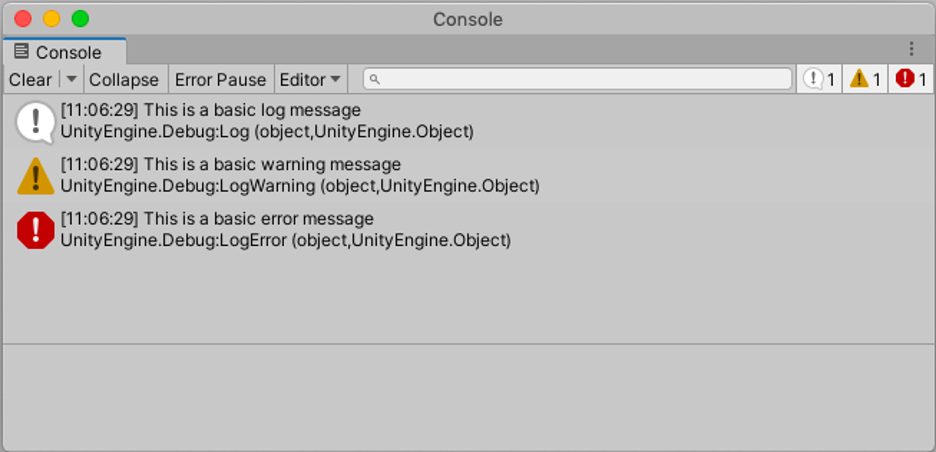
Optimizing Unity Projects for Performance
The successful game is dependent on performance optimization. Unity project optimization is a complex task involving asset usage, script efficiency considerations, and game resource control.
Tips for Improving Game Performance in Unity
Achieving game performance in Unity requires combining optimization techniques and specific tactics. The main areas to concentrate on are optimizing the asset resolution and file sizes, reducing draw calls through batching, and using Unity’s built-in tools, such as the Profiler, to discover performance bottlenecks. The following tutorial in our Must-Try Unity Project Templates Handbook will guide you on how to use templates, which have been created with performance in mind, and will give you a good base to start with when developing efficiently optimized projects.
Handling Large Asset Libraries Efficiently
Asset libraries with large numbers of assets are a serious problem in game development regarding loading times and other performance issues. Proper management of these assets is critical for sustaining the level of performance and ensuring fast, smooth games. Practices like employing asset bundles for on-demand loading, using optimized file formats for textures and models, fine-tuning asset import settings, and following optimization tips for Unity significantly decrease the memory footprint and enhance load time.
Best Practices for Memory Management in Unity
Memory management is key to avoiding performance problems and making Unity projects work seamlessly on any target platform. A pool practice avoids unnecessary allocations in frequently called methods that reduce the impact of garbage collection, pools the objects to minimize the instantiation and destruction overhead, and manages the scene transitions to unload unidentified assets.
Conclusion
We have analyzed and resolved the most popular Unity issues, including scripting errors and performance optimization. By doing so and taking advantage of Vagon’s advanced tools, you will be able to defeat these obstacles and achieve the next level of your game development.
Are you up for the challenges of Unity development? Discover how Vagon’s cutting-edge solutions can revolutionize your game development process. Begin making your Unity projects more powerful today!