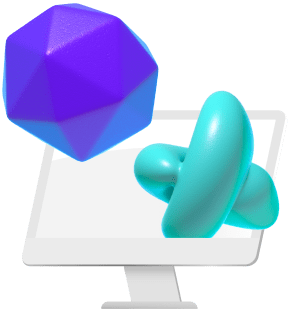The video production industry has grown by leaps and bounds in recent years, with more resources than ever before available to help those seeking how to learn video production. In accordance with the massive growth of smartphones and taking photographs, videos have become an important part of our daily lives and people started to work on different scales of videos from their low-end devices.
Whether you use video production for business or you’re simply interested in editing videos to boost your interaction on social media, it helps to know which video production tools and software are best suited to your needs.
For most video producers, the two important factors are the software cost and ease of use. Other key factors include the technical requirements posed by the program on the user’s hardware, such as having sufficient hard-disk space as well as processing capacity —both of which are crucial for seamlessly editing and exporting video projects.
Below, you’ll find our picks for the best programs to create high-quality videos to reflect the best video production trends 2020 has to offer.

Photo by Kyle Loftus from Pexels
1. Adobe Premiere Pro 🔗
The industry-standard for video production and animation, Adobe Premiere Pro is quite popular among professionals and studios who are producing graphic intense films. This advanced software allows users to import video tracks from just about any source and work with any resolution of their choice, whether it’s HD, 4K, 8K, or even 16K. As the industry-standard software Premiere Pro has their own unique requirements to perform better.
Also, as the nature of working on videos, exporting your works takes too long dependent on the size of your projects. Beyond that system requirements computer specs, especially CPU and GPU performance is the most important thing that will affect your video exporting performance.
Compatibility: Windows and macOS
System Requirements: 8 GB of RAM, 2 GB of GPU and 8 GB available disk space.
Pros: Able to handle complex video projects with nearly unlimited options and settings.
Cons: It is expensive and hard to figure out for beginners.
Price: Adobe Premiere Pro offers free trial for first time users and then users have to pay $20.99/month to use it.
2. Adobe Premiere Elements 2020 🔗
A lower-cost alternative to Adobe’s Premiere Pro, Premiere Elements 2020 is a great alternative when it comes to video production for beginners. The software comes in three modes—Quick, Guided, and Expert—to help users navigate the video editing process according to their expertise level.
Compatibility: Windows and macOS
System Requirements: 8 GB of RAM and 10 GB available disk space.
Pros: Adobe Premiere Elements is less pricey and easier to master for beginners than Adobe Premiere Pro.
Cons: Does not support action-cam or 360-degree footage.
Price: $99.99

Photo by Terje Sollie from Pexels
3. CyberLink PowerDirector 🔗
CyberLink’s PowerDirector is a Windows-only software that appeals to video creators of all experience levels. The software comes with hundreds of built-in effects and templates as well as advanced features that allow users to create captivating videos with up to 4K resolution.
If you are a macOS user you have to work with different software, or you can use vagon as your remote Windows desktop to run CyberLink PowerDirector on your macOS device with high-performance. vagon provides an opportunity for you to run Windows-only software even from your Macbook Air.
Compatibility: Windows-only.
System Requirements: 6GB of RAM, and 7GB available disk space.
Pros: Ability to edit videos in a social media app-friendly ratio, affordable price.
Cons: Extensive options and addons may be overwhelming for new users.
Price: $19.99/month
4. Apple Final Cut Pro X 🔗
Last but certainly not least, Apple Final Cut Pro X is a professional-level video editing software that offers 360° video editing and motion graphics, 4K editing, as well as advanced color-correction tools. The program also comes with Metal 3D graphics API, which significantly speeds up graphics-related tasks such as rendering and exporting.
Compatibility: macOS Only
System Requirements: 4 GB of RAM, metal-capable graphics card and 4 GB available disk space.
Pros: Easy to learn and use, professional color correction and sound editing capabilities
Cons: Only works on macOS and some users may dislike the magnetic timeline.
Price: $299
If you are having hard-disk capacity issues or experiencing problems with insufficient performance, vagon is here to help.
Your very own cloud-based personal computer, vagon enables you to run challenging software regardless of your hardware capacity—so you can create mesmerizing videos even from your Macbook Air.
Also, macOS users can run CyberLink PowerDirector like Windows-only software from their own computer, with frictionless experience.
Let’s try vagon to experience the high-performance computer from your own browser.