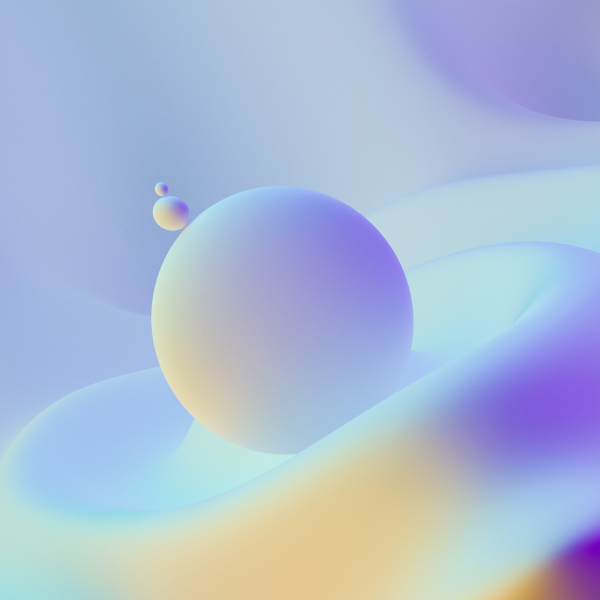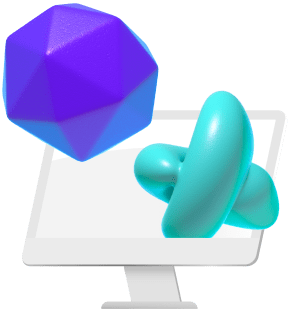Are you looking for the right 3D software for you? Is this the first time you approach the immense world of 3D and you are undecided on which software to invest your time and resources in?
Whether you are just starting to explore the world of 3D, or you are already at a more advanced level, finding the program that will then accompany your work for years and years is a very important search.
It’s important to study and learn all aspects of the chosen program as much as possible. But, it’s also essential not to stay too focused on a single software. Better is to try more than one. Better still is to know the fundamentals of several different software and specialize in 1 or 2.
This rule applies both when you are looking for the first program and when you are already trained in one program.
The reasons for diversification are varied:
- Trying a single program for drawing in 3D is reductive and limiting.
- The use of multiple software trains mental and technical flexibility.
- Using more software increases skills and enriches the CV.
- The technical flexibility will be useful on the occasion of various productions.
- What happens if the software you have chosen is taken off the market? (as happened with Softimage)
This simple guide will help you discover the differences between two of the most popular 3D drawing programs that are available today, Blender and Autodesk Maya, so, without further ado, let’s dive into it!

Photo by Xiaole Tao on Unsplash
Blender vs Maya - Licence and Pricing
Blender is a 3D software that has become very popular thanks to the fact that it’s open-source and free.
It has a large community of online users contributing to software updates and is certainly the best choice for 3D graphics hobbyists, but it’s also a recommended choice for all those freelancers who are looking for a powerful 3D program without having to spend big amounts of money for the software.
As for the cost of Maya 3D, we are certainly not dealing with cheap software, since it starts from $215 per month. The advantages of taking out a subscription are many, starting with a dedicated assistance service that can be accessed by phone, through online chat, or by email.
Not forgetting the ability to instantly access any updates that are released.
Obviously, we are not talking about costs within the reach of all budgets, but it should be remembered that Maya 3D is not a software intended for amateur users, but of a professional type. In any case, it is not necessary to immediately face the cost of the license, because Autodesk offers the possibility to download a free trial version lasting 30 days.
Clearly, this version has limitations compared to the complete one.
Blender vs Maya - Uses, and Plug-ins
Among open-source software to get a final photographic rendering, Blender is unrivaled; it’s a professional software in all respects. This was made possible thanks to the introduction, a few years ago, of Cycles.
Cycles performs as well as the most famous commercial photo-realistic rendering engine when it comes to the physical calculation of the lighting in the scene. It also includes realistic materials and the ability to program in phyton.
It’s a complete solution, which offers powerful tools for modeling, texturing, sculpting, rigging, animation and rendering.
It’s usually used to create animated films, special effects, interactive 3D applications, video games, or models for 3D printing. Blender also manages simulations of fluids, particles, and smoke, soft-body, match moving, camera tracking, and video editing.
In addition, it also contains an integrated game engine.
Autodesk Maya is used in many film productions. It can manage fluids, tissues, skin, hair, muscles, refractions, and reflections.
It works in knots and being able to fully use all its tools is very hard. Like Blender, it offers powerful modeling, animation, and rendering tools through the internal graphics engine or by relying on external engines.
Maya offers a rich graphical interface through which you can access many features. It can also be integrated with third-party plugins, which can be developed with MEL (Maya Embedded Language) or using the open-source Python language.
Blender vs Maya - Interface
Blender recently released a new software update that, according to many experts, appears to improve the user interface.
However, Blender is notorious for being one of the most approachable software to use. Managing its features in the best possible way could give you a hard time at first, just as its many available tools could confuse your ideas, but don’t despair, this open program is supported by a large community of users who often make tutorials available!
Maya’s learning curve is somewhat steeper. Its interface is not really the most intuitive one even after the numerous UI improvements made to it.
Maya’s interface is however completely customizable by the user in order to maximize their productivity.

Photo by Ion Şipilov on Unsplash
Blender vs Maya - Conclusion
So here we are at the end of our Maya 3D vs Blender 3D article. The two software are extremely powerful and versatile.
If we search the web for advice, we will see that in most cases the community often focuses on the graphical interface that goes from a more spartan environment for Blender to one that is richer in bars and one-click solutions for Maya.
It’s clear that Blender is open-source software, in addition to the technical aspect, it also has an ethical side regarding the freedom of use. Of course, the aspect that will appeal to many is its gratuitousness.
On the other hand, Maya is without a shadow of a doubt the industry standard for 3D software, as one of the most powerful means of modeling, rendering, and 3D animation.
The Maya vs Blender challenge has always been there, and Blender has always lived in the shadow of Maya, but this by no means mark it as a worse tool. Blender is much more intuitive in some areas, and some of its features can help speed up your workflow enormously.
Often, in the end, the choice falls on the software that best meets the budget and skill requirements of the 3D artist.
Furthermore, before choosing one between Maya and Blender it is important to take into account the costs and timing of the project on which you are preparing to work.
It’s also important to remember that Maya 3D is a software with rather high system requirements; traditional home/office computers are not suitable for the operation of the software, but you can always go around this problem thanks to Vagon.
With Vagon cloud computing you can obtain top computer performance without spending too much.