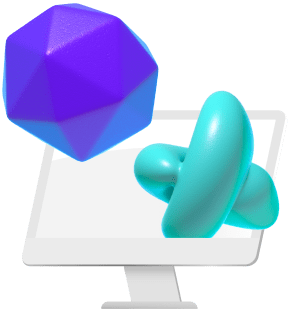If you are working in the 3D/CG modeling field, there are so many possible software to choose from to bring your projects to life.
Choosing the right one can be dependent on a variety of factors and the type of industry you are working in. 3D modeling is constantly on the move and changing, and it’s important to stay ahead of the curve.
This video from InspiratonTuts is a great place to start to learn all about not only the history of these software, but also the differences and similarities that exist between them. All of the content on this post should help you decide which software is best for you!
What Is Blender? 🔗
Blender comes to us from the Blender Foundation. Often accepted as the go-to 3D modeling software, it’s a great place to start out if you are unsure of which software to choose.
You may find that the other two are better if you are looking for something more specific to design or animation for example. However, Blender’s latest released 3 Series has given it a nice boost in power and usability which rivals most other paid 3D software:
- More robust 3D animation and rigging features.
- The Cycles X Project, which cuts Blender’s 3D rendering times to 2-8 times faster than before.
- Improved Ray Tracing rendering and handling of light and shadows.
- Improved modeling and mesh editing performance.
- More optimized sampling and denoising features.
- Integrated AMD support.
- Integrated GPU support.
- Faster and more powerful Geometry Nodes for streamlined workflows.
- Virtual Reality controls.
- More Grease Pencil functionality - Blender’s 2D-3D hybrid tool.
And the best part about Blender is that it’s completely free and open-source!
- Compatibility: Windows 8.1, 10, and 11; macOS 10.13 Intel; Linux
- System Requirements: 64-bit quad-core CPU with SSE2 support; 8GB of RAM; Full HD display; Graphics card with 2GB RAM and OpenGL 4.3
- Pros: Free, fast rendering experience with CUDA GPU acceleration and VFX projects and has a great community.
- Cons: Not as specific or niche as some other 3D modeling software
- Price: Free
What Is 3ds Max? 🔗
This Autodesk software is for professionals in game design, animation, and even architects and engineers. Whereas Maya is better geared toward animation, 3ds Max excels in modeling, texturing, and meshing. It’s also easy to use, with a clean interface and automation after a few steps!
Its latest releases have some great highlights:
- Streamlined existing features to ease artist workflows in response to community suggestions.
-
Enhanced support for more 3D models, fluid loaders, and vertex colors/paint.
- Compatibility: 64-bit Windows 10 and 11
- System Requirements: 64-bit Intel or AMD multi-core CPU with SSE4.2 support; 4GB of RAM; 9GB of disk space; Select NVIDIA and AMD Graphics cards with at least 4GB of RAM
- Pros: More user-friendly than Autodesk Maya, and Autodesk 3ds Max is free for students.
- Cons: Only available for Windows users.
👉🏽 You can run Autodesk 3ds Max on macOS by starting your high-performance Windows computer with vagon.
- Price: Autodesk 3ds Max offers a 30-day free trial and if you decide to continue using it, it costs $1,785/year.
What Is Autodesk Maya? 🔗
Maya is from the same company as 3ds Max — Autodesk. Its primary functions are designed with animation and texturing needs. Its interface is relatively complex and not designed with beginners in mind. However, Maya is the clear winner when it comes to quality, even if the learning curve is higher. It simply has far more features for animation and textures.
The 2022 and the latest 2023 updates have enhanced some existing features on Maya as well as added some useful new tools:
- Several great UX and UI improvements overall.
- Improvements to Maya’s animation workflow.
- VR functionality.
- Blue Pencil, which lets users create 2D art on 3D models.
-
More robust boolean operations using the new Boolean node.
- Compatibility: Windows 10 and 11; macOS 10.14.x, 10.15.x, 11.x, 12.x; Linux
- System Requirements: 64-bit Intel or AMD multi-core CPU with SSE4.2 support / M series Apple chips supported under Rosetta 2; 8GB of RAM; 7GB of disk space; Select NVIDIA, AMD, and Intel Graphics cards with at least 4GB of RAM
- Pros: One of the best animation tools available, crowded and engaged community.
- Cons: Autodesk Maya is expensive and hard to learn for beginners. If you’re only getting started with Maya, check out this list of tutorials in the post Top Tutorials for Learning Autodesk Maya Just because it’s harder for beginners doesn’t mean it’s impossible.
- Price: Autodesk Maya offers a 30-day free trial and if you decide to continue using it, it costs $1,785/year.