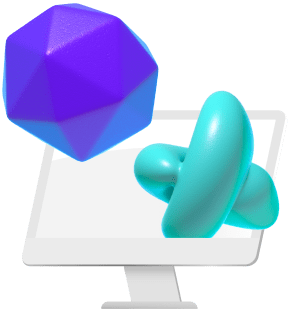As you probably know, Premiere Pro is one of the best options when it comes to video editing as it is a great choice when it comes to creating great video content fast.
However, things may not be flowing smoothly for you while using Premiere Pro if you don’t have enough experience in the software. Also, it is normal to feel lost along with all of those features and tools if you are a beginner.
I experienced those feelings as well and I can tell you it didn’t feel nice not knowing where to start. So here I am with a suggestion list of courses and classes for the industry-standard video editing tool, Premiere Pro. I hope these suggestions will help you to overcome that stressful beginner state.
If you are an intermediate rather than a beginner you can directly check out the last three courses I selected!

Photo by Jakob Owens on Unsplash
1. Adobe Premiere Pro CC Masterclass: Video Editing in Premiere 🔗
This course is one of the best courses for beginners. In this complete guide, you’ll not only learn all of the editing tools available in Premiere Pro but also how to edit with the mindset of a professional editor.
Keep in mind that there are lots of practice exercises and clips throughout this course and you need to follow them as well if you want to achieve your best. However, don’t get worried with the help of these exercises and the mindset you will achieve, you will gain a lot of confidence by the end of this course.
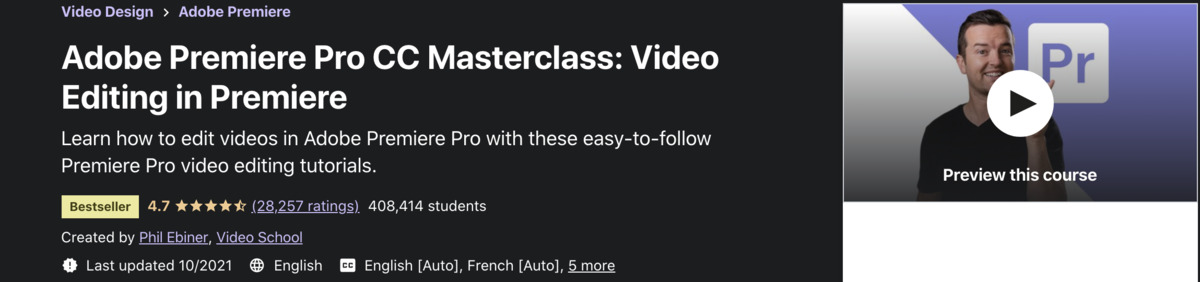
2. Adobe Premiere Pro CC: Video Editing in Adobe Premiere Pro 🔗
This course is the perfect fit for not only the complete beginners but also the novice who worked a bit with Premiere Pro and looking forward to expanding their skills.
Through the end of the course, you will be guided step by step to create your first demo reel which you can then upload to any site as proof of your newly acquired pro video editing skills!
However, keep in mind to check if your computer meets the free disk space requirements of the course before starting.
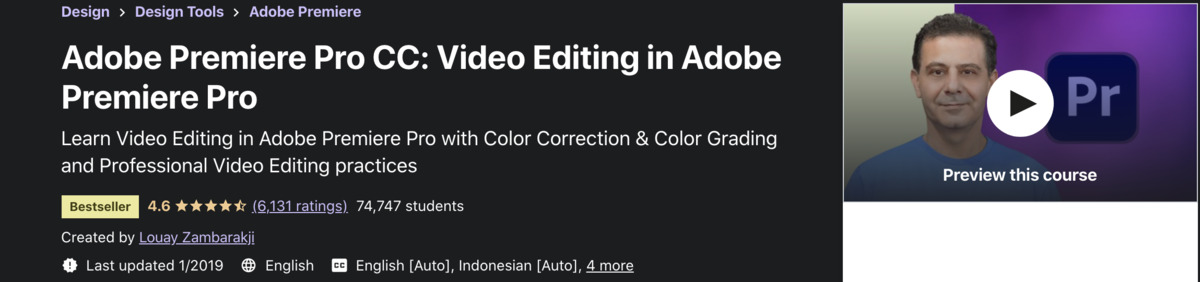
3. Adobe Premiere Pro CC Video Editing: The Complete Guide 🔗
This one is a relatively longer CreativeLive course with approximately 18-hours long of class content. However, you can find the fast version of the same class here if you are short on time.
Although, I suggest you give a chance to the longer version where you can cover all of the essential topics such as creating time-lapse videos, building a rough cut, working with audio, incorporating motion and titles, etc. with this complete guide, even if you have zero knowledge about Premiere Pro when you started.
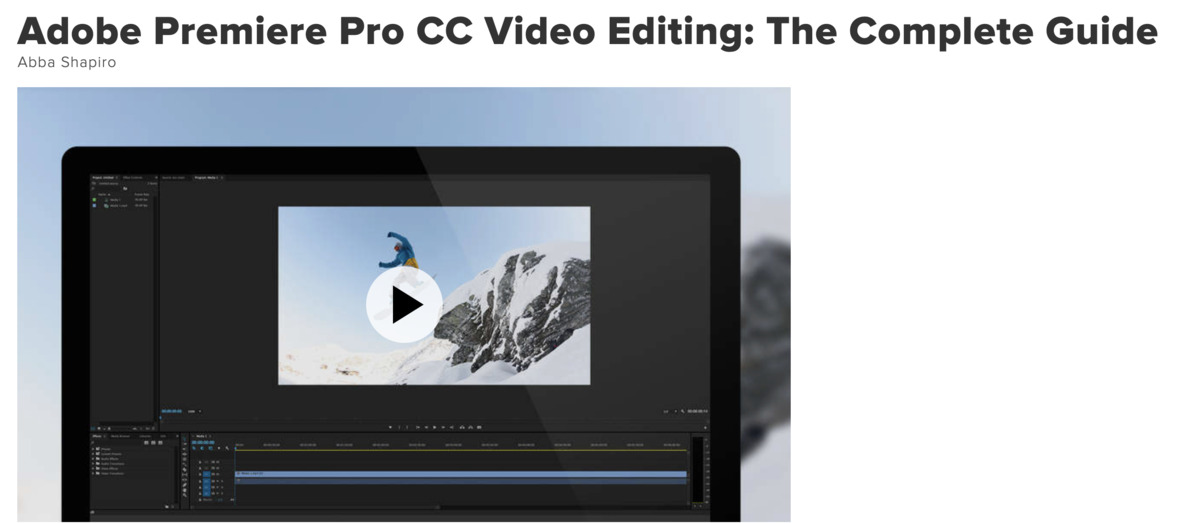
4. Premiere Pro CC 2019 Essential Training: The Basics 🔗
This one is a Linkedin course where you can earn a certificate of completion once you finish the course. The instructor steps through all the fundamentals by starting with a tour of the Premiere Pro interface and then going through the entire post-production workflow.
At the end of the course, you will be able to unlock the potential of this powerful video-editing program even if you are a complete beginner at the moment.
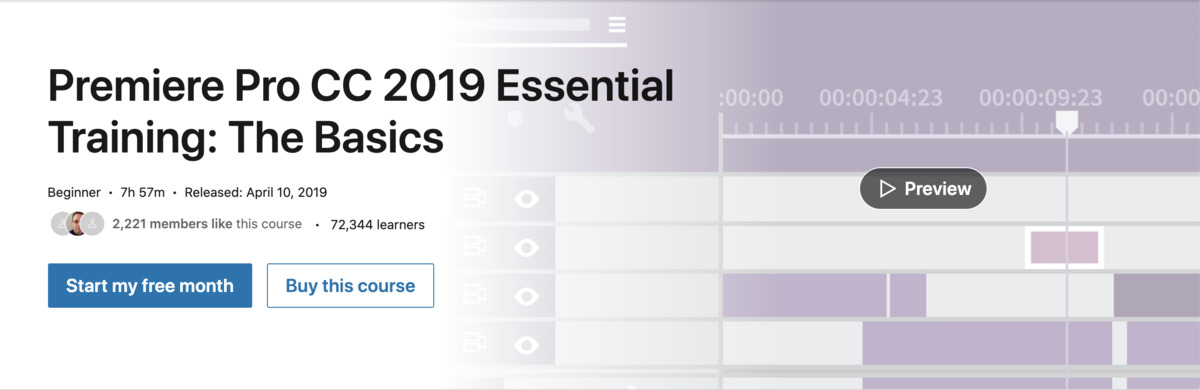
5. Adobe Premiere Pro CC 2021: Beginner Video Editing 🔗
This one is a currently updated course that includes the latest software updates. In this course, you can dive straight into editing stunning videos for Youtube and other platforms without any complexity.
With the help of the many articles and two main projects provided to you by the instructor, you will feel ready to go for every editing task once you complete the course.
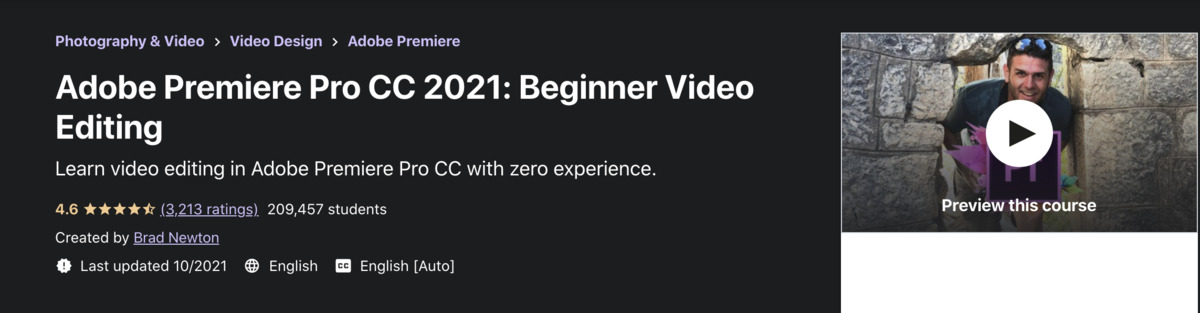
6. Premiere Pro 2020 Essential Training 🔗
In this course, the instructor adopts a project-based approach by lending context to each of the tools, allowing you to experience both the technical and creative sides of the editing process.
You will learn all the Essentials while building a short promo video from start to finish and once you are done with the project and the chapter quizzes you can enjoy your certificate of completion.
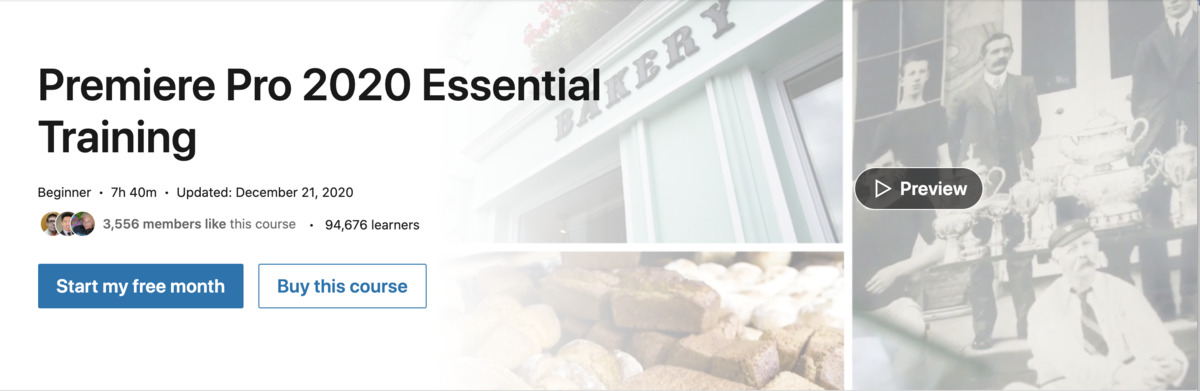
7. Adobe Premiere Pro CC: Learn Video Editing In Premiere Pro 🔗
This one is a relatively shorter course with 3.5 hours of on-demand videos. However, you will be guided step by step with instructions on how to import, set up projects and sequences, organize files, work with footage and audio, color correct, and much more.
Also, the instructor provides you with a Q&A section where you can ask your questions if you face any challenges on your editing journey.
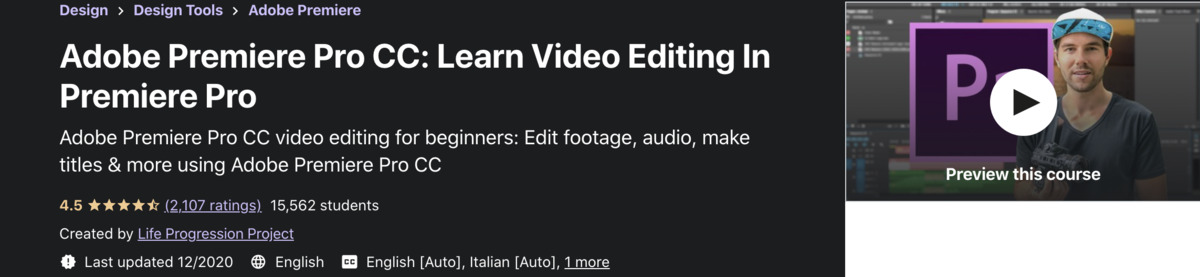
8. Adobe Premiere Pro CC – Advanced Training Course 🔗
This course is aimed at people who already know the fundamentals of Adobe Premiere Pro rather than complete beginners. If you are one of those people who wish to expand their skills, here you can explore hacks/little-known features to speed up your timeline editing or learn color management, color grading, creating different transitions, and many other details which will help you advance your editing.
Also, you will have a chance to use real-world, practical projects and exercise files which you can download and then work alongside the instructor.
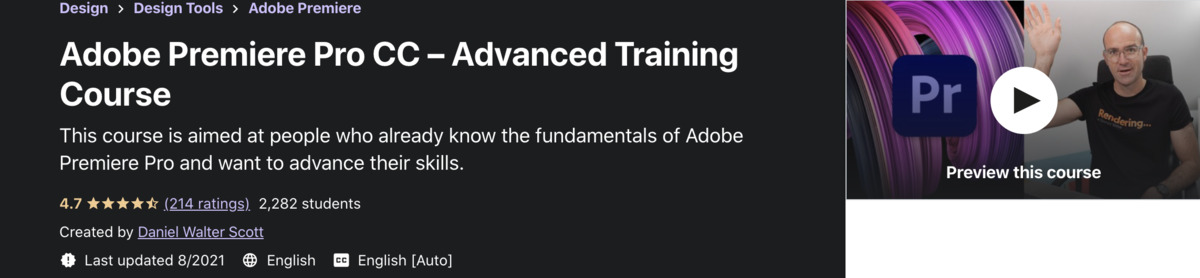
9. Premiere Pro: Mastering Effects and Transitions 🔗
If you have even a little knowledge about the Premiere Pro you probably know that it has a large selection of transitions and effects that you can use to add style and flare to your video projects. However, you probably know dealing with this many options is not the easiest as well. In this course, you can learn how to work smarter with Premiere Pro and leverage the versatile transitions and effects.
Please keep in mind that if you are a beginner now, you might want to save this course for a little bit longer and start with the other options I suggested and then check this one out when you feel ready.
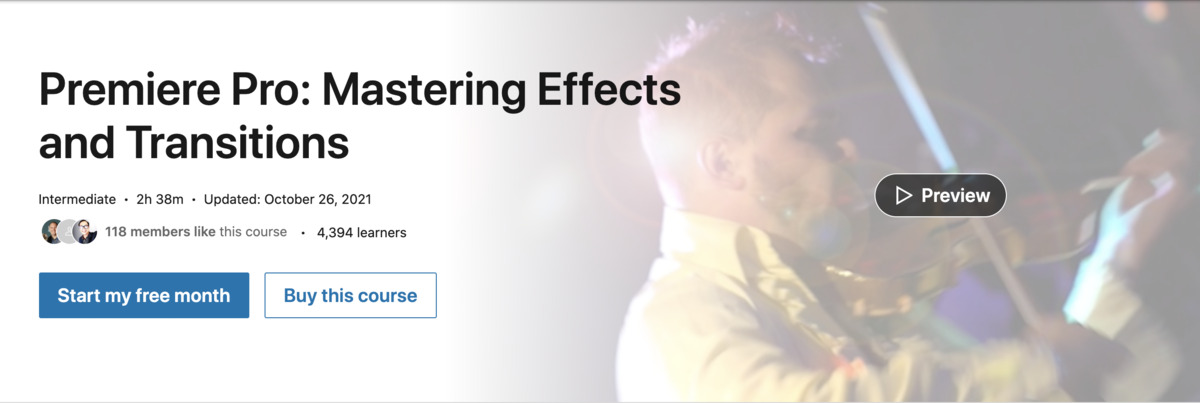
10. Adobe Premiere Pro CC 2021: Intermediate Video Editing 🔗
This course is designed for intermediate-level editors who would like to improve their video editing speed and efficiency while exploring more advanced editing techniques. This one is a perfect opportunity to level up your editing skills with the help of 7 hours of on-demand video content.
As I suggested for the course above also, you may want to save this one for a little bit later if you have no experience in Premiere Pro.
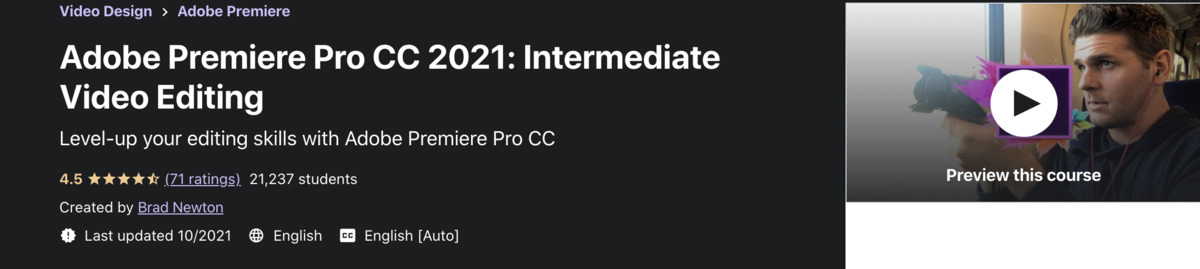
Just one more small insight, don’t feel overwhelmed at all. If you give your best to one of these courses above, you will leave the beginner state behind in a blink of an eye!
If you liked the list of courses we gathered and found this article helpful, you can check out more content about Premiere Pro here.