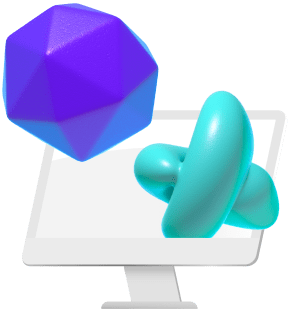Video production is a big job and it’s helpful to have a comprehensive guide to get you started. There are plenty of decisions to make before you begin, such as choosing the best software and hardware for your project, as well as selecting tutorials from top talent to understand how to produce the best videos.
In this article, we’ll provide a detailed overview of how to get started with video production along with information on pursuing a career in the field. From beginners to advanced producers, everyone will be able to find value in the below information.
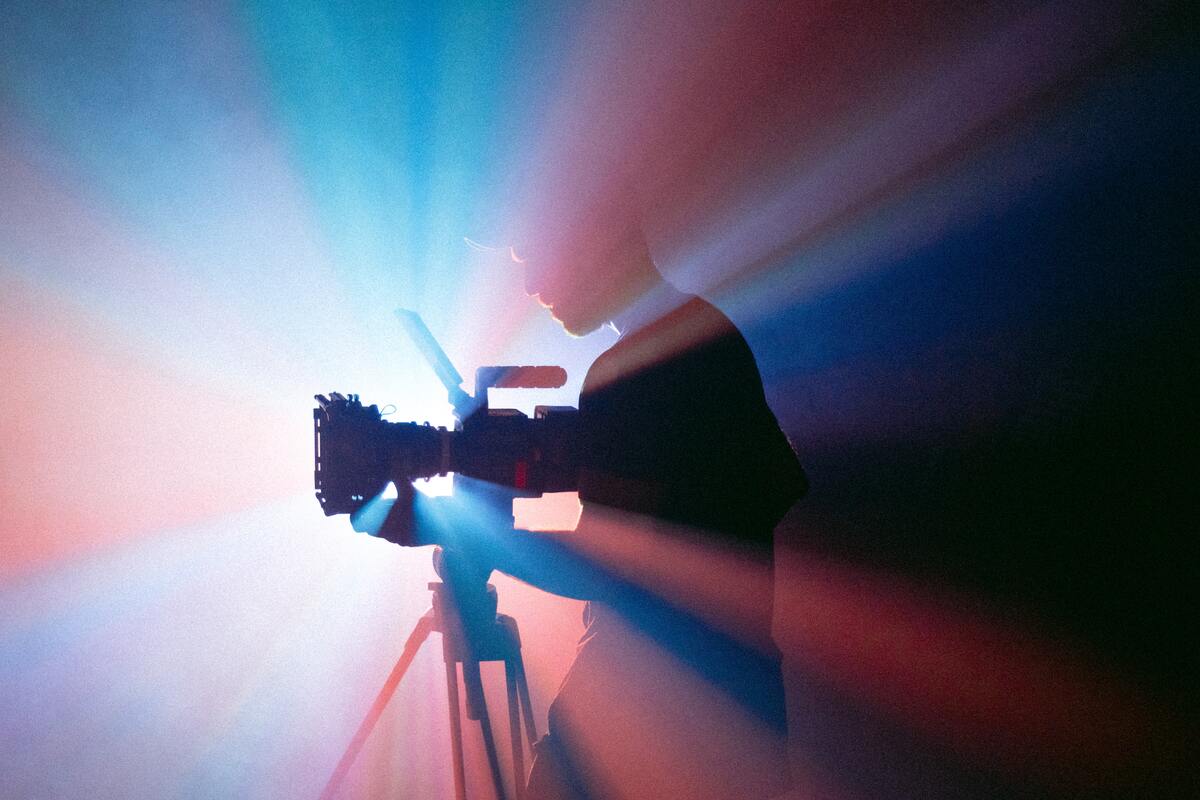
Photo by Jakob Owens on Unsplash
Applications for Video Producers
In the video production world, there are four main software programs that most professionals use for their work:
Final Cut Pro X – Made primarily for Mac, Final Cut Pro X (or FCPX) has become an industry standard over the past decade. Major film and television production companies utilize FCPX for their projects. The software allows users to edit videos, apply effects, mix audio, and much more.
Adobe Premiere Pro – Made primarily for PC, Adobe Premiere Pro has been a long-standing video editing program for professional video producers. The software integrates with a variety of Adobe products, making it easy to bring in photos, illustrations, and animations created in other Adobe programs.
Adobe After Effects – Made primarily for PC, Adobe After Effects is a post-production software designed for special effects, lighting, and other video cleanup needs. After Effects has a wealth of visually impressive tools and filters to make any video look sleek and professional.
DaVinci Resolve – Designed for Mac, Windows, and Linux, DaVinci Resolve is a comprehensive software for color correction, visual effects, and overall cleanup of videos. The program has been a popular choice among the video production community since its debut in 2004.
While there is no official standard program for video production, these are the four most common programs used by professionals in the industry. Free or inexpensive digital tools for video production like iMovie and OpenShot offer alternatives, but their capabilities are much more limited.
Desktop Computers for Video Producers
Video editing software is only as useful as the hardware it operates on. Many desktop computers on the market can be used for professional video production, but two stand out from the rest:
iMac 27-inch 5K – The iMac 27-inch 5K desktop computer is one of the best all-in-one options from Apple today. It includes an Intel Core i5 6-core processor with turbo boost up to 4.5GHz, 8GB of DDR4 RAM, a 256GB HDD, and the latest Mac OS. It sports a massive 27” screen for optimal viewing. The internal graphics card sports 4GB of RAM as well.
Dell Precision 3650 – The Dell Precision 3650 is a powerful workstation that is well-equipped for the heavy work of editing videos. It sports an Intel Core i5-1160 6-core 12-thread CPU, 8GB of DDR4 RAM, and the Windows 11 Pro operating system. It supports M.2 or SATA hard drives and a wide range of graphics cards. Whether you’re a Mac person or a PC person, there’s a desktop computer out there to suit your needs.

Photo by Damian Zaleski on Unsplash
Notebooks for Video Producers
Many video producers today prefer the flexibility of using a laptop instead of a desktop. Here are two of the best options on the market for those who want a portable video production studio:
MacBook Pro 16 – The MacBook Pro 16 is a top-tier notebook that is perfect for the mobile video editor. It features a 10-core CPU, 32-core GPU, 32GB of memory, and 1TB of hard drive space, all with a 16” screen.
Surface Book 4 – The Microsoft Surface Book 4 offers tons of video editing power in a small package. This notebook includes an AMD Ryzen 5 CPU, 8GB of RAM, and a 256GB hard drive, all with a 13.5” screen.
Apple and Microsoft make top-tier laptops for the modern-day video producer, and either of these options will provide ample power for any video production assignment.
Tutorials for Video Producers
The best way to quickly learn how to use video editing software is with professional tutorials. Many websites offer detailed tutorials for Adobe and Apple video editing software, and the best source may be the company tutorial websites themselves such as Adobe Premiere Pro Tutorials, Adobe After Effects Tutorials, or Final Cut Pro user’s Guide.
Whether brand new or a top-tier professional, everyone can learn something new about these programs from the tutorials, like some amazing cuts that will optimize your workflow or a great tip to reduce your rendering times, provided by the makers of the software. However, you can find plenty of amazing tutorials from different platforms as well.
Courses for Video Producers
For those looking to get in-depth with their learning of video editing programs, online courses may be a great option. Here are just a few online courses for video editing, video production, and special effects:
Video Editing for Beginners (Udemy)
Mastering Final Cut Pro (Coursera)
Adobe Premiere Pro Tutorials (YouTube)
Video production courses can be found for every aspect of the industry. Searching different platforms for online courses like Coursera, Udemy, and YouTube, you can quickly find detailed courses that will guide you through any editing project.

Photo by Jakob Owens on Unsplash
Though tutorials and courses are perfect tools to improve your skills in video production, you should also spend some time on different communities, social media groups, and blogs if you are willing to become a professional. After all, no one knows when and from who they are going to learn amazing tips when it comes to video production.
Top Professionals for Video Producers
Learning from experienced pros is always a great way to improve at any craft. Here are a few experts in video production who share their knowledge freely online:
IndyMogul – A YouTube video producer who offers over 1200 tutorials that cover every aspect of filmmaking.
Vince Opra – A huge collection of Adobe Premiere Pro tutorials and filmmaking techniques from a pro.
Tyler Stalman – A channel full of Final Cut Pro X tutorials and filmmaking recommendations and ideas.
These are just a few of the incredibly talented experts who offer their editing knowledge to the world. See what they have to offer and learn how to optimize the video editing workflows and make amazing final touches from the best.
Career Tips for Video Producers
For anyone who wants to take the leap into a professional career in video editing and production, there are plenty of factors to consider. Firstly, you need to decide for what purpose you will use video production skills. The great thing is there are numerous options from becoming a full-time video marketer to a freelancer who creates videos in their free time for some extra income.
No matter what path you will choose, you will need to learn more about the life of a video producer and how to find work.
Average Salaries for Video Producers
The salaries paid to video production professionals can vary widely from company to company. In general, Payscale.com provides the following average salaries for video producers:
- Video Producer – 61,900
- Film Video Editor – 47,300
- Creative Director – 78,500
- AV Specialist – 40,000
- Videographer – 50,000
Where to Find Jobs for Video Producers
It can be tough to find work in video production, but with the right tools, you can get going and become successful with time.
If you’re first starting your video production career, look to websites like Upwork, Freelancer, or Guru for contractor jobs. These websites often feature companies looking for a quick project turnaround, completed by a one-time employee. If your work is good, you may be invited to work on future projects.
For the more advanced video producers, websites like Indeed or LinkedIn may be a good fit for job searching. These sites offer job boards and filters that allow you to specify the exact type of work you want. You can quickly contact recruiters and discuss the role.
The key is not to give up after getting some declines from potential clients. You should work harder and harder to get your portfolio noticed without giving up!
Communities for Video Producers
Networking is an essential part of any profession. With proper networking, you can meet fellow video producers and share your knowledge, as well as meet decision-makers who could hire you in the future. There are many different communities on various websites for you to catch opportunities. Take a look at a few of these online groups to meet others who share your same passion:
Linkedin – Independent Media Pros
Reddit – Video Production
Facebook – Video Editing And Post-Production Work

Photo by Brooke Cagle on Unsplash
Along with expanding your skills with the help of other video production professionals, you will also have a chance to expand your imagination in these groups. When you feel stuck and cannot generate any new ideas for your next video, checking out others’ works can always be inspiring.
Video production can be an exciting and fulfilling career or hobby. Learning the craft from experienced veterans and networking with fellow producers is the best way to get ahead. Consider the software, hardware, and career-searching tips from this article to improve your work and launch your career.