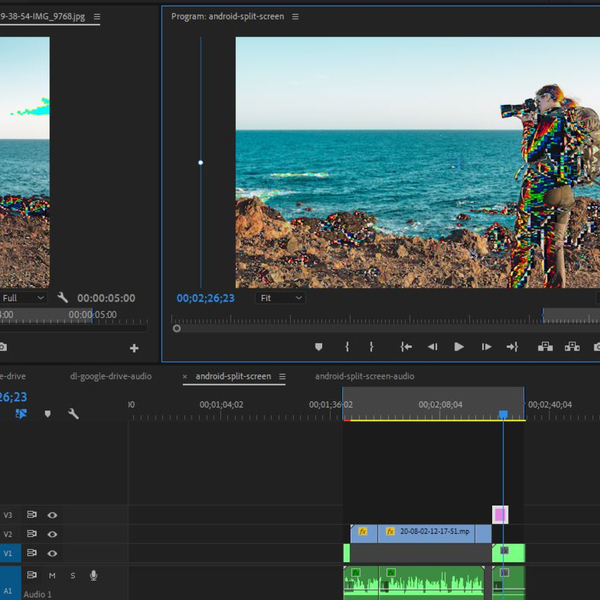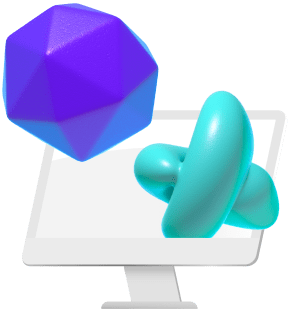Adobe Premiere Pro, available for both MacOS and Windows, is the most widely utilized video editor in the industry. With the ability to edit video and audio footage to create the production pieces you’ve dreamed of, Premiere Pro is a great friend to have on your video production journey.

Photo by Vanilla Bear Films on Unsplash
Whether you’re just starting out with the software, or really working to develop your skills further at a more intermediate and advanced level, there are always great resources available to learn more. We’ve created an article in the past detailing our favorite Premiere Pro tutorials in 2020, and wanted to give an update to this list. Here are our top picks for Premiere Pro tutorials to date.
Premiere Basics 🔗
Premiere Basics is a great place to start if you’re a beginner in Premiere Pro. Topping out at over 83K subscribers, this channel was created by the makers of Cinecom to help video producers learn Premiere Pro effectively. Here you can find live streams every Monday discussing questions with the software, and tutorials every Wednesday, sure to bring your skills up to par in a short period of time.
Jack Cole 🔗
Jack Cole is a videographer on YouTube dedicated to sharing his skills and profession to those looking to learn. If you happen to join the other 300K+ subscribers, you’ll find plenty of videos that are meant to help you learn and grow as a video producer. Specific to Premiere Pro, it’s definitely worth checking out his Adobe Premiere Pro Master Class and Adobe Premiere Pro playlists, teaching you the ins and outs of the software.
Cinecom.net 🔗
Covering just about everything in the world of video production, Cinecom.net is a must-subscribe channel for those out there in the industry. Filled with Premiere Pro Tutorials and specific playlists, beginners and intermediate users can find tutorials on camera tips, lighting techniques and cinematography lessons, to name just a few.
Motion Array Tutorials 🔗
With videos posted regularly every week, The Motion Array YouTube channel can provide insight into working with a variety of editing softwares including Premiere Pro, and general video production tips as well. With quick, easy, and to-the-point videos, in his 120+ tutorial Premiere Pro playlist, it’s easy to grasp concepts and apply them in your work without the hassle of traditional courses.
Remove Any Hardware Barriers in Premiere Pro with Vagon
With Vagon, you’ll have the power to take your Premiere Pro experience to heights, without the constraints of hardware limitations. Say goodbye to rendering delays and slowness with the power of cloud.
Peter McKinnon 🔗
Peter McKinnon is an incredible videographer to subscribe to on YouTube. Covering a variety of topics in video production, such as tips and tricks, tutorials, and general advice, there is no shortage of knowledge in the industry to learn from. Contained within his Premiere Pro tutorials, you can find resources on transitions, how to gain time editing, animate titles, and so much more. Join the other 5.5M subscribers on his channel and get started!
Premiere Gal 🔗
Topping out at over 350K subscribers, Premiere Gal offers a wide selection of videos covering most topics in video editing and production, including best practices, and tutorials for Premiere Pro, After Effects, and Photoshop. Specific to Premiere Pro, we definitely recommend checking out her Video Editing and Premiere Pro Tutorials playlist, which contains over 180 videos covering everything from applying and modifying transitions to isolating color and creating slow motion effects. There is no shortage of knowledge to learn from here!
Kriscoart 🔗
With over 425K subscribers and tutorial videos ranging from After Effects and Photoshop to Premiere Pro, this is one channel that is definitely worth checking out. Specific to Premiere Pro, it worth noting the EDITING TUTORIALS - Premiere Pro playlist as a great place to start. Here you’ll find videos covering topics like sound design, Premiere Pro shortcuts, and other transitions, to name just a few.
Kyler Holland 🔗
With over 230K subscribers and a huge range of different video production tutorials, this is one channel where you can definitely expect to learn quite a lot! Kyler Holland’s Premiere Pro tutorials specifically, cover a wide range of topics, such as mirror effects, titles, transitions, and time lapse effects, typically explained in quick 10 minute videos.
Justin Odisho 🔗
Justin Odisho provides useful resources for a variety of different production softwares, such as Premiere Pro, Photoshop, After Effects, and more. With tutorials typically ranging between 7 and 10 minutes, in a broad range of topics, you are sure to get useful info from his content.
Storysium 🔗
Storysium is a channel dedicated to helping people find good quality video editing resources and tips, especially with the softwares Premiere Pro and After Effects. While a lot of the tutorial content on this channel is guided towards pure beginners, there are also quite a few resources that cover more advanced topics. A good place to look for video producers at any experience level.