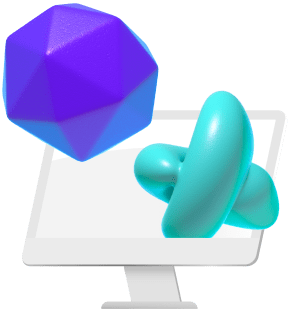Adobe Premiere Pro is the gold standard in video editing today. Between affordability and editing power, the program has everything a user needs to produce Hollywood-quality videos.
And the program gets even better with plugins.

[Photo by Onur Binay on Unsplash]
Add-ons and plugins for Premiere Pro provide extra functionality to the software that doesn’t come standard with the program. These additional features can help you with everything from editing to color correcting to transitioning and performing other vital tasks.
Premiere Pro plugins can revolutionize the way you edit and produce your videos. Check out our list of favorite plugins for Premiere Pro, developed with consultation from our community!
1. Mercalli Pro 🔗

It can be tough to get stable video out in the field, and sometimes you need to rely on a plugin to fix the video in post. Mercalli Pro is one of the best plugins for Premiere Pro when it comes to stabilization.
This plugin can detect the slightest camera shake and render a more stable visual. It also helps with rolling shutter issues to provide a crisp and clean look. This plugin makes the stabilization side of video editing simpler than ever before.
2. Separate RGB🔗
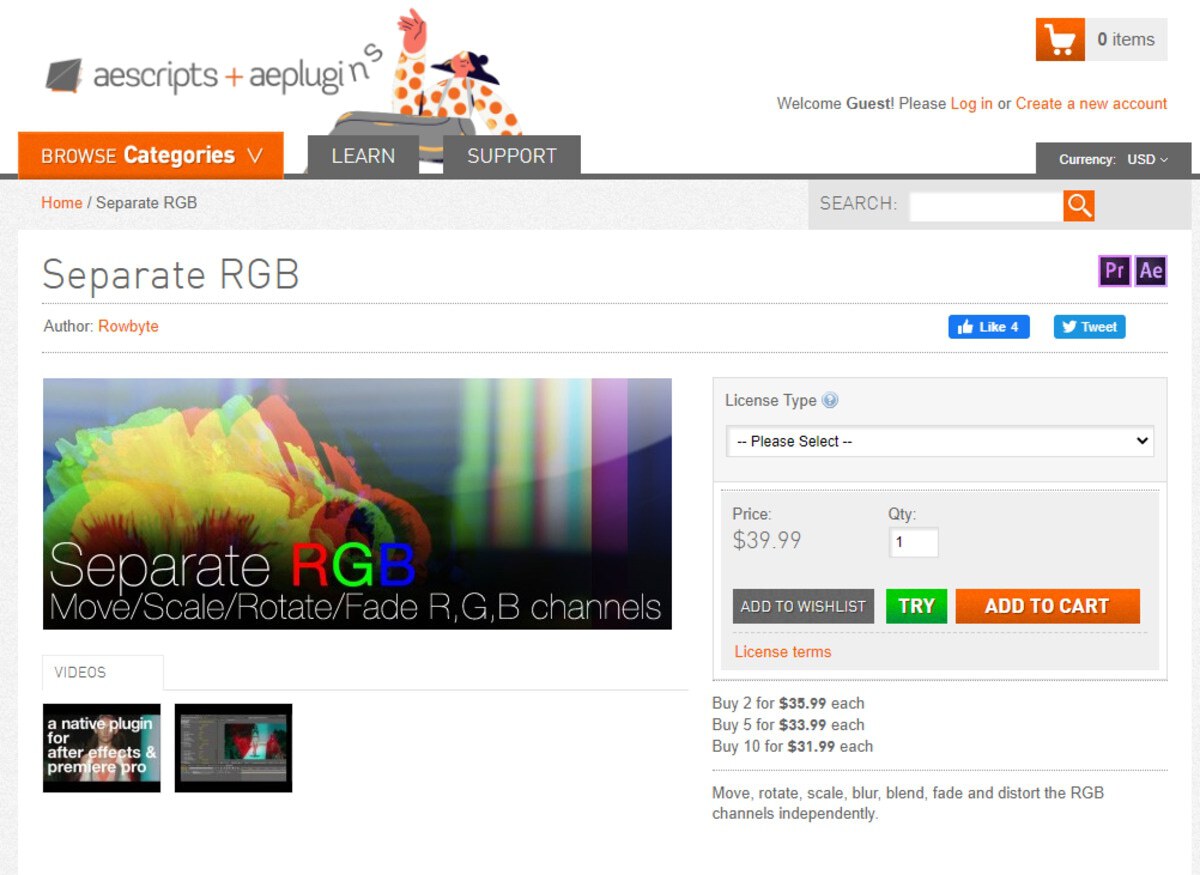
Every editor should have a high-quality color correction plugin. Separate RGB allows you to separate the red, green, and blue channels within your video. This gives you ultimate control over the colors that appear throughout your project. Separate RGB makes the color correction process a breeze.
3. Knoll Light Factory 3 🔗
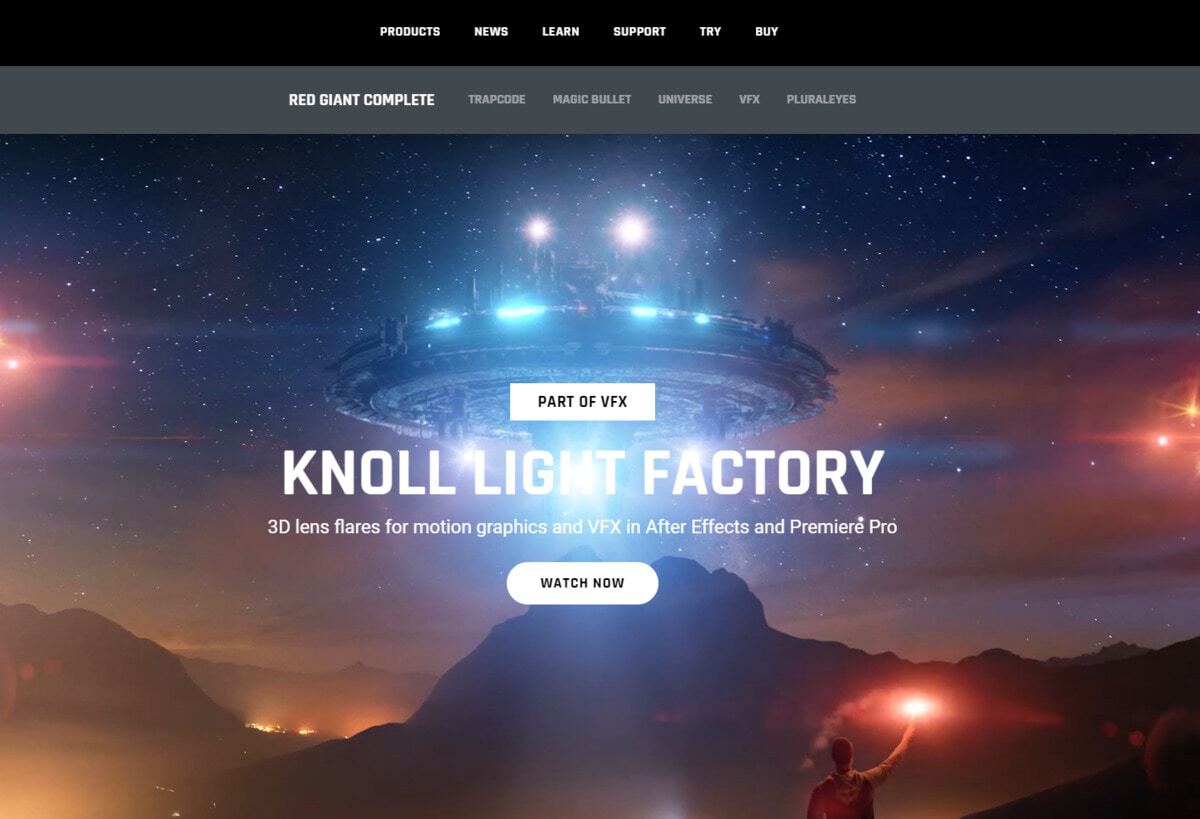
John Knoll is known for his involvement with the Adobe brand for decades. He helped develop the tools we use today and he has created amazing premiere pro plugins, including Knoll Light Factory 3. This Premiere Pro add-on allows you to add lens flares to your footage with ease. It also has tons of settings so you can create unique flares that really enhance your work.
4. Digieffects Damage 🔗
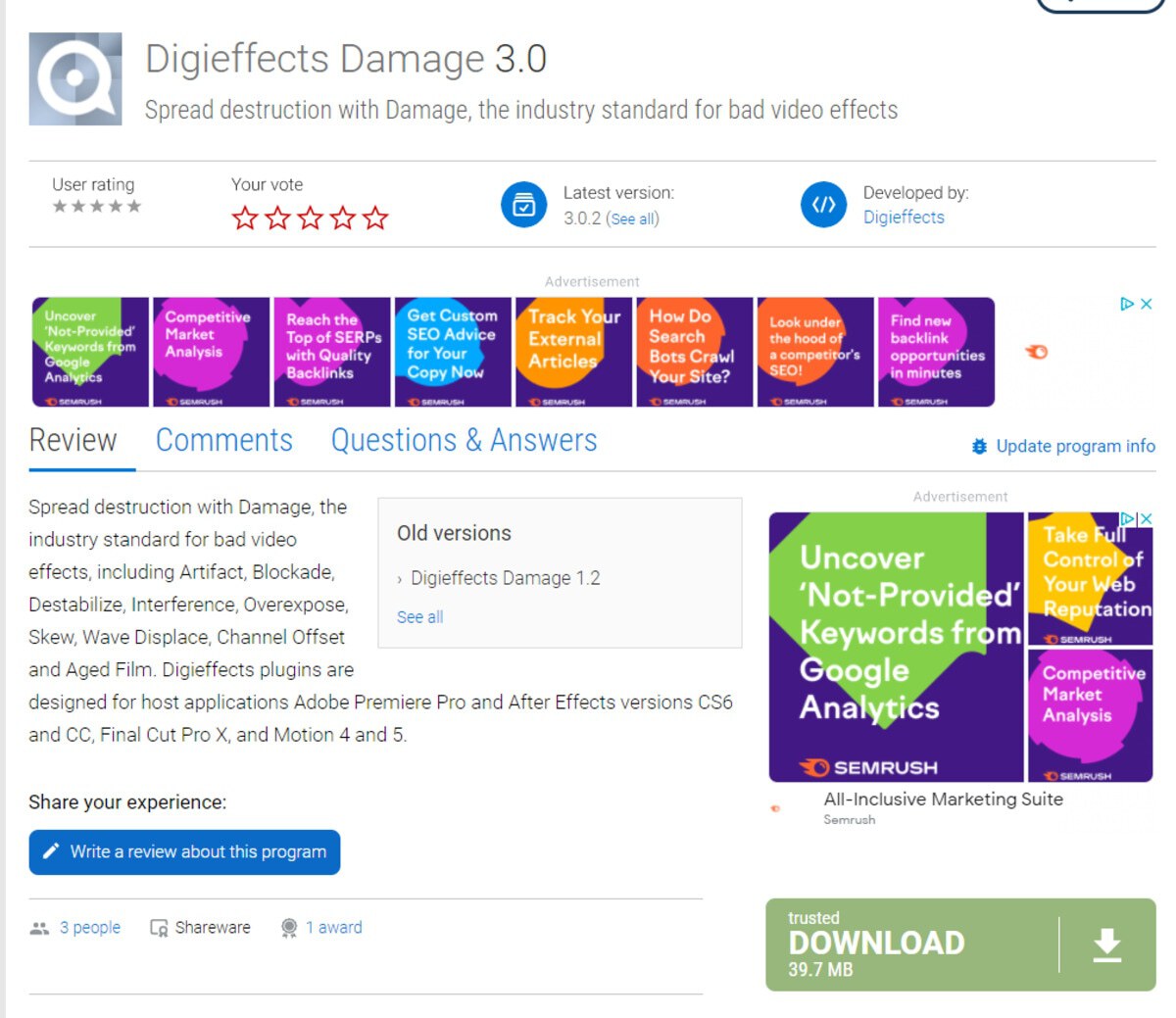
Not every video project calls for flawless visuals. Sometimes you want grainy effects or damaged tape effects.
Enter Digit Effects Damage.
This unique plugin comes with templates that can replicate damaged tape, static interference, and many more visual problems. Best of all, you can easily tweak the templates and create your own, unique visual issues.
«««< HEAD
=======
Move Your Editing Experience to Another Level with Vagon
Exploring Premiere Pro plugins is a journey of exciting discovery. Now, imagine beginning to this journey with a supercomputer that’s ready at your fingertips. With Vagon, even on a humble laptop, you can use a high-performance editing PC effortlessly. A click is all it takes to unlock a world where rendering with multiple plugins is quick and crash-free.
master
5. Boris FX Mocha 🔗

Who doesn’t want plugins for Premiere Pro that are used by Hollywood studios? Boris FX Mocha is one of the best and most popular ones around.
This plugin makes it super easy to roto-scope and remove nearly anything from a scene. The technology can even track an object and stay with it frame-by-frame. Cleaning up your videos has never been easier.
6. Red Giant Offload 🔗
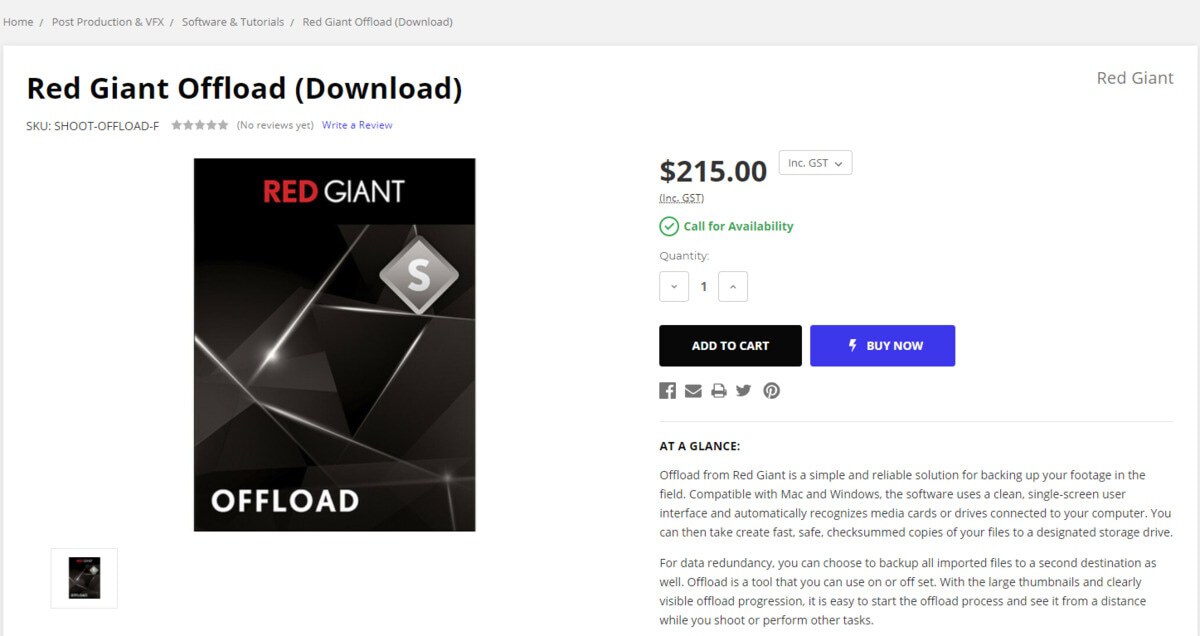 Storing your video files safely is vital to ensure that your project goes smoothly. If you lose your footage, you’ll have to reshoot, if that’s even possible.
Storing your video files safely is vital to ensure that your project goes smoothly. If you lose your footage, you’ll have to reshoot, if that’s even possible.
Red Giant Offload is the answer. This plugin allows you to safely and quickly backup your video files. You can create duplicates of every file and have them sent to a backup drive, and the plugin will even compare the files to ensure that the footage matches.
A plugin like this could be a lifesaver on set.
7. Film Impact Transition Pack 1 🔗
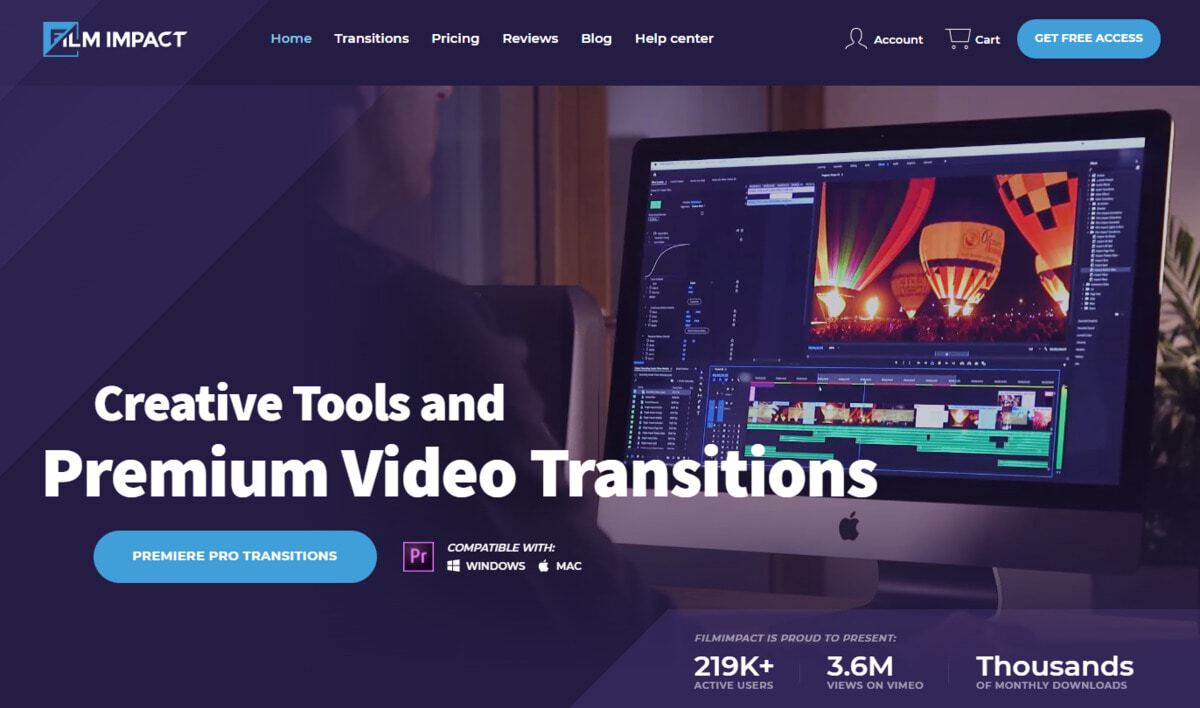
Not every filmmaker thinks about the power of transitions. The right transition can really add something special to a moment in your film.
Film Impact Transition Pack 1 is a great solution for transitioning from shot-to-shot or scene-to-scene. The pack features ten visually interesting transitions, and the company that makes it has many other packs available. Best of all, Adobe recommends the pack as one of the top plugins for Premiere Pro, so you know they must be good.
8. Peter McKinnon LUTS 🔗
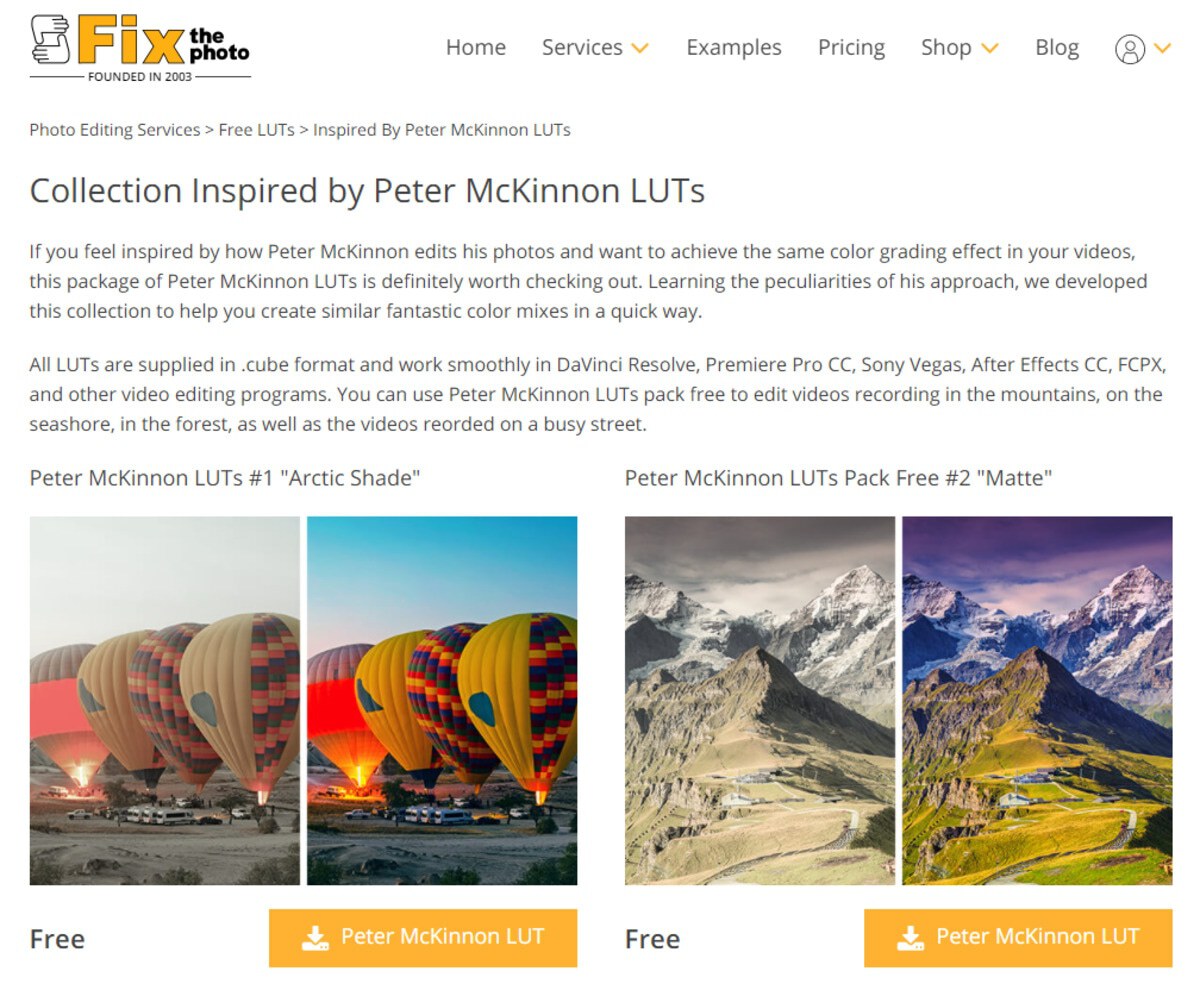 Peter McKinnon is a professional videographer who also creates add-ons for Premiere Pro. His “LUTS” collection features seven of his favorite filters that he uses regularly in his work. These filters quickly apply to your video and color-correct the footage.
Peter McKinnon is a professional videographer who also creates add-ons for Premiere Pro. His “LUTS” collection features seven of his favorite filters that he uses regularly in his work. These filters quickly apply to your video and color-correct the footage.
Whether you’re looking for a clean & tidy look, an orange glow, or another colorful filter, this plugin can get you to where you need to be.
9. Rays 🔗
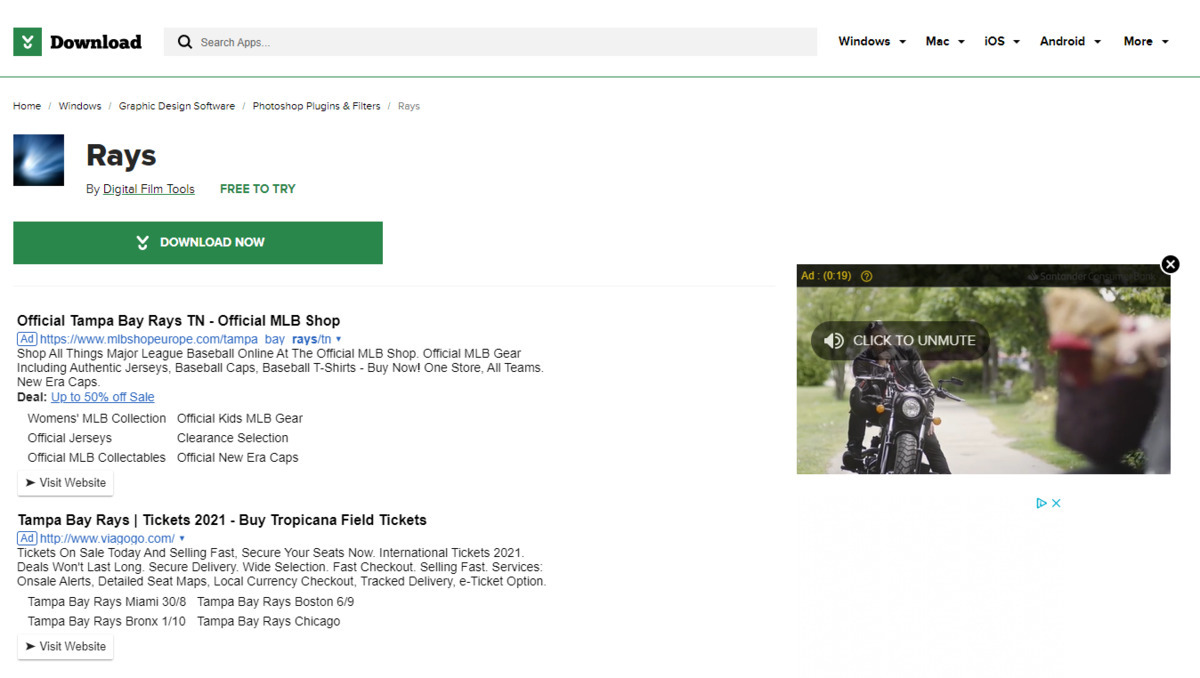 Working with light can be tough, but some Premiere Pro add-ons make it much simpler. Rays is a great plugin for adding streaming light through the clouds, beams of light through the fog, and other lighting effects.
Working with light can be tough, but some Premiere Pro add-ons make it much simpler. Rays is a great plugin for adding streaming light through the clouds, beams of light through the fog, and other lighting effects.
This plugin allows you to create volumetric lighting to any scene, helping enhance the moment and create a specific feel that fits your movie.
Take your next video project to a whole new level with some of the best plugins for Premiere Pro. With the right tools at your disposal, you’ll be amazed at how great your work can look.