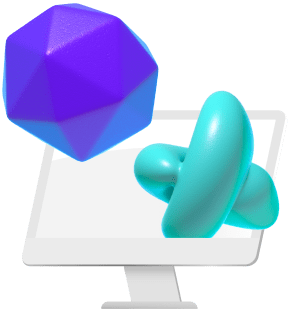As a digital artist the internet is your best friend. It is the place to find inspiration, get resources, share your work and find useful instruments for specific tasks. In this post, I want to share a bunch of those ubiquitous online tools that can make your life easier on a daily basis. No matter if you are a hobbyist or a professional 3d artist, I’m sure you’ll find value in them.
Mixamo 🔗
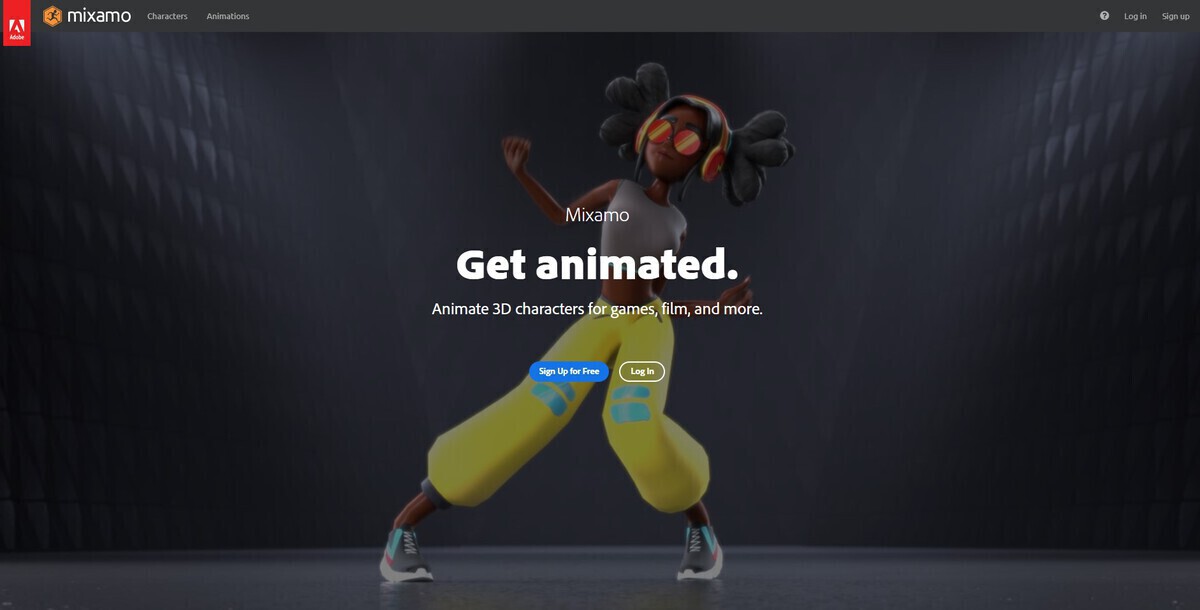
Mixamo.com is an invaluable tool I use a lot for my 3d projects. It provides an extensive library with character models and corresponding motion capture animations. They can be inspected in a very responsive and easy to use online 3d viewer to quickly preview what you’ll get without having to download it first.
There are more than 120 characters to choose from. All you need in order to access them is a free adobe account. The characters with the animated rigs can be exported and downloaded as FBX or Collada files. Most of the animations even have identical start and end frames, so you can easily create seamless loops with them.
If you just want the character without any animation, search for the T-pose in the animation library, apply it to the character and you can download it in this still pose with the corresponding rig.
Auto Rigging Algorithm
My favorite feature on mixamo.com is the built-in auto rigging algorithm. If you have a 3d character without a matching rig, you can simply upload it as a Wavefront (.obj) or FBX file and it will generate a basic rig for you. This process usually takes no more than three minutes and the results are quite impressive.
You can then either download your character in the T-pose with the generated rig or use it to apply any of the motion capture animations to it.
CloudConvert 🔗
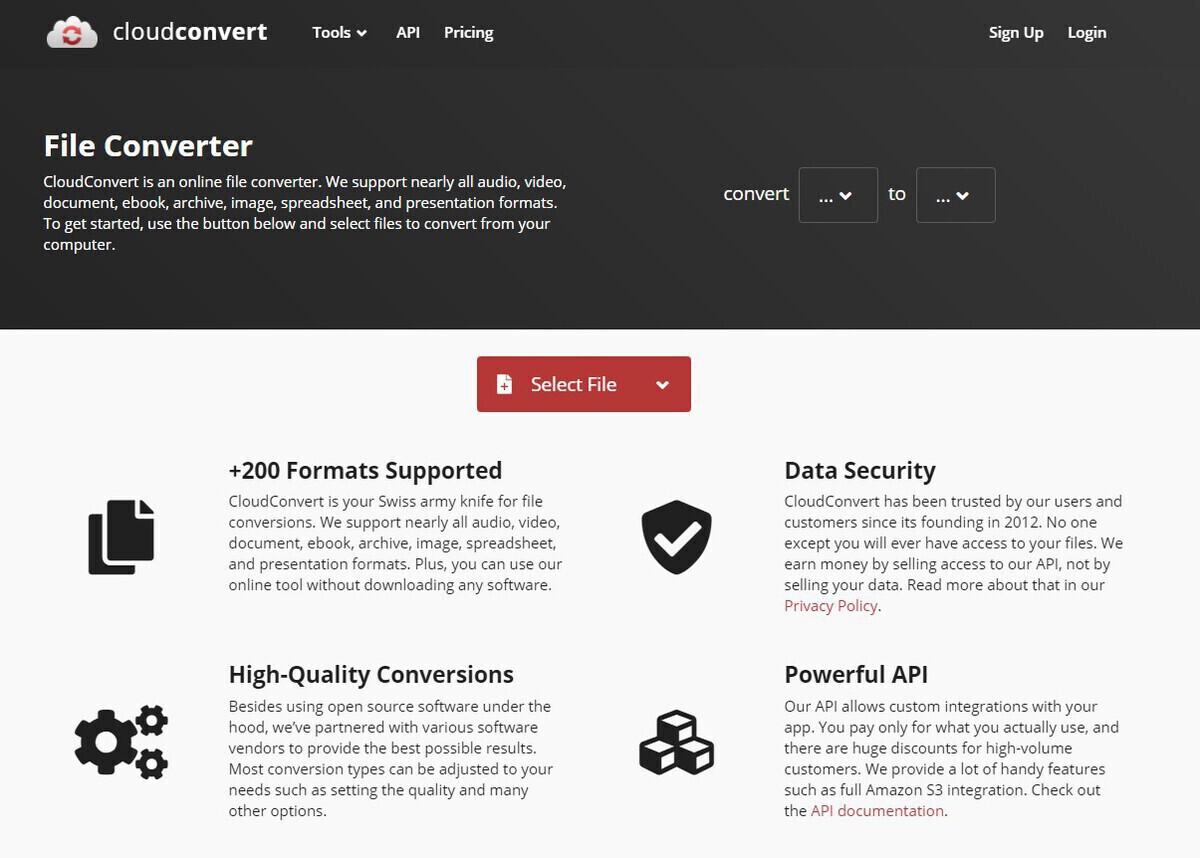
This is a neat tool I use on a daily basis. Cloudconvert.com supports and converts more than 200 different file formats. It is extremely fast and reliable while still providing high quality results. Whenever I run into a file type my computer can’t open, I upload it to CloudConvert and check if it can be converted into a more accessible format. Nine out of ten times this works fine and the problem is solved within minutes.
You don’t even need to create a login in order to use their service. Up to 25 conversions per day are free, which is more than enough for the average user. If you require more, you can make use of their fair and flexible payment system.
Data security is a high priority for them. The business model relies on selling their API integration and not your data. None will ever see the files you upload.
Adobe Color 🔗
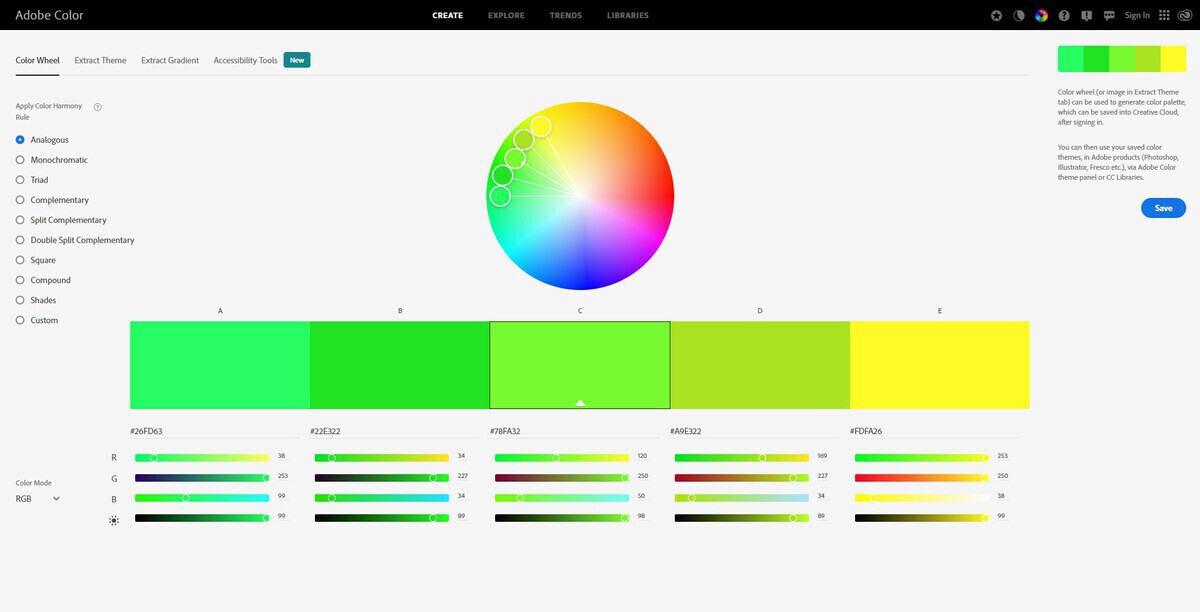
Color.adobe.com is a sophisticated online tool to create compelling color palettes for any kind of creative project. You can create schemes and color concepts with it by selecting a harmony rule and playing with an easy to use color wheel. I really appreciate how intuitive it is to use and how quickly you can create compelling palettes.
There’s also the option to extract themes or gradients by uploading images. The created palettes can then be saved to your adobe account and used with the creative suite or downloaded as jpeg for use in external software.
Khroma 🔗
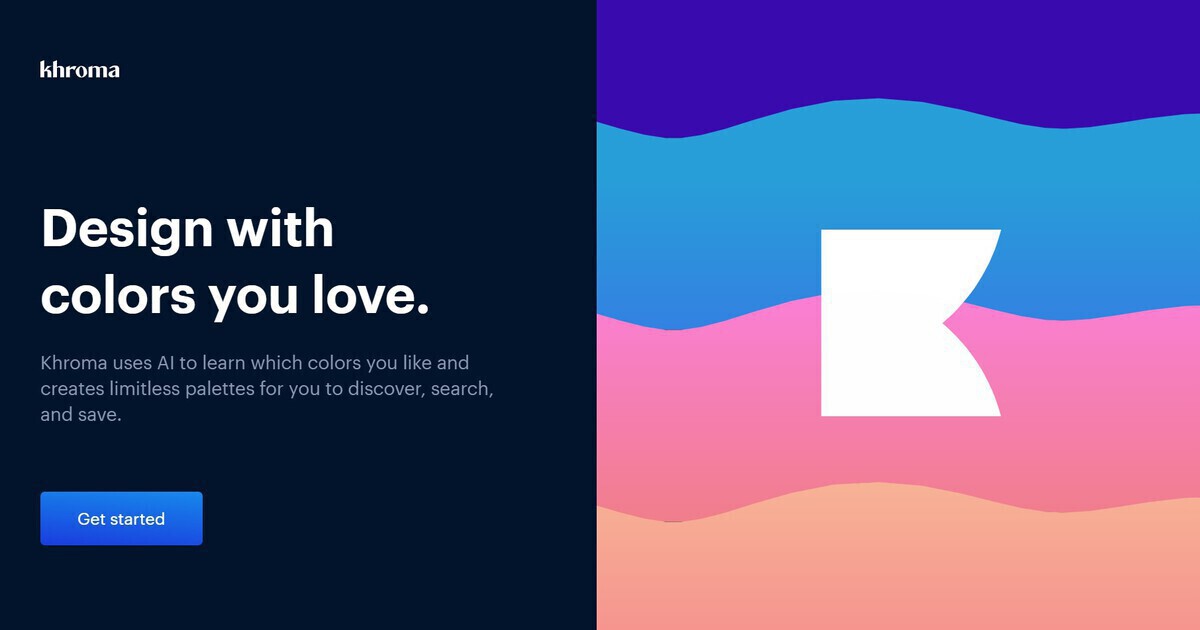
A relatively new AI tool, khroma.co, creates custom color palettes derived from your personal preferences. When opening the site for the first time, you are asked to select 50 color tones that appeal to you. The artificial intelligence will then be trained based on this data and generate color templates, palettes, gradients and images for you. For me, the selecting and processing took no more than 10 minutes and the results were promising.
A bias slider can be used to define if a random factor should be included or only generate color schemes directly from your preferences. It is really intuitive and completely free to use. The tool is still in beta, so further improvements and additional features are to be expected.
p3d.in 🔗

Have you ever wanted to share your 3d models with somebody? Maybe just to show a friend what you are up to or even for professional purposes. This task can be quite a challenge, since people often don’t know how to open 3d files or might not even have compatible software to view your models. That’s where p3d.in comes in handy.
This online platform is designed to view and share 3d models. Uploading them is a very simple and fast process. The performance of the online viewer is great and there are several viewport shading options to choose from. Inspecting the model and navigating in 3d space is extremely simple and doesn’t require any experience with 3d software at all.
To share your uploaded models and scenes with others, simply send them the URL. You can define whether the model should be kept private or appear in the public library as well. Additionally there’s the possibility to embed the viewer into your own website.
The free version already provides a lot of convincing features. If you are willing to pay for the service however, you’ll get additional benefits like animated objects, higher texture resolutions and support for large file sizes.
Shotdeck 🔗
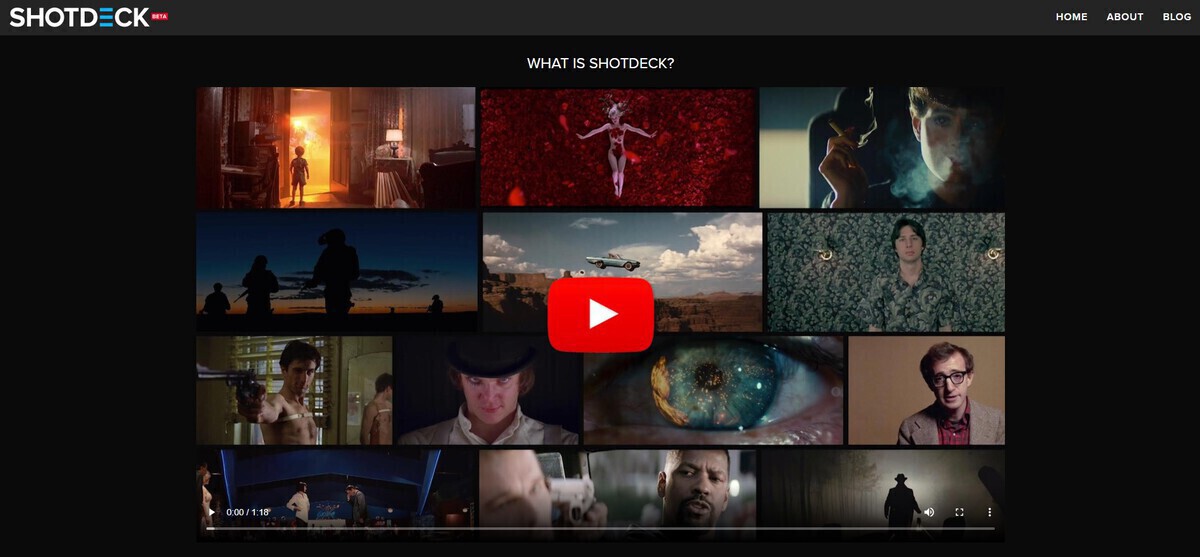
If you need inspiration for a project, shotdeck.com is the place to go. This is an extensive library with 150K+ still images from thousands of films. They are carefully selected, well organized and tagged to make it easy for you to find exactly what you are looking for.
For each image, there’s also a details section where you can learn everything you need to know about the shots. From the actors names, to the filming location, to the camera details everything is listed up.
The tool is free to use and I often browse through the library while working on new concepts. It is perfect to find inspiration and just so much fun to dive into those exhilarating cinematographic artworks.
Polyhaven 🔗
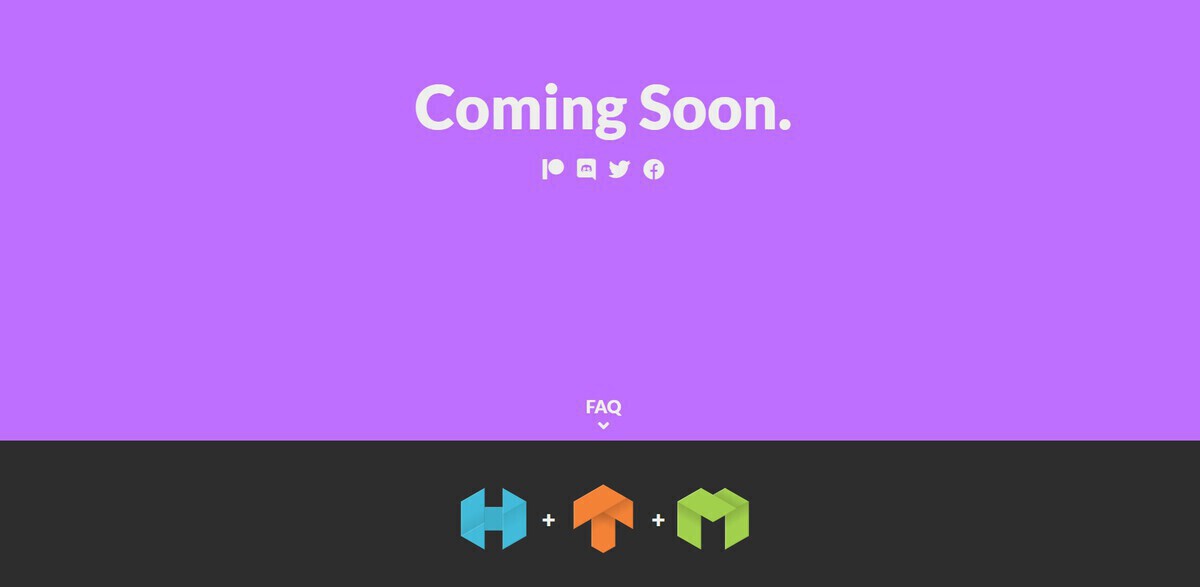
Polyhaven is a bundle of three essential websites for 3D artists: HDRi Haven, Texture Haven and 3D Model Haven. They provide extremely high quality 3D assets and are trusted by thousands of artists. Everything you download from these sites is 100% free and licensed under CC0 so you can do whatever you want with it, no strings attached.
HDRi Haven is very well known in the 3D community. It is a library with close to 500 high quality 360° panorama images that can be used to bring realistic lighting to any scene. They have a resolution of 16K or higher and come with up to 26 EVs of dynamic range, which is incredibly high and delivers stunning results!
Texture Haven provides probably the highest quality materials you can get for free. The library contains 200+ pbr textures with ambient occlusion, bump, diffuse, displacement, normal, roughness and specular maps. The download process is easy and there are different resolution variations available for each texture. You can go up to 16-bit PNG with 8K resolution and get incredibly detailed results.
Polyhaven also has a small model library called 3D Model Haven. As I am writing this, it contains close to 40 excellent 3D models. What it is lacking in quantity is more than compensated with the quality of the models! The ones that made it into the collection are top-notch and look beautiful in your renders. Very clean topology and high resolution textures make them a 3D artist’s dream model. They can be downloaded as .blend or FBX files.